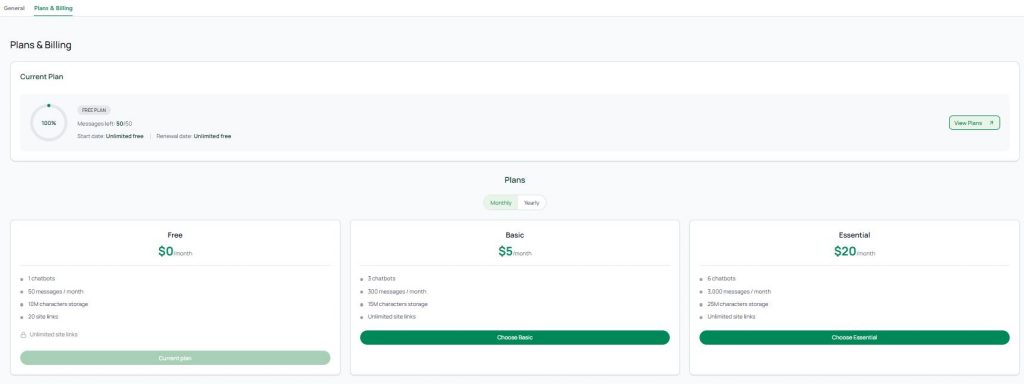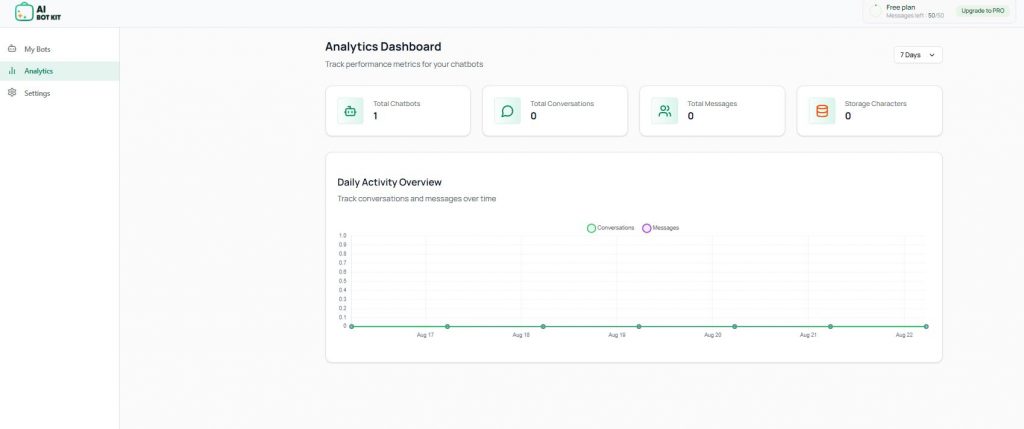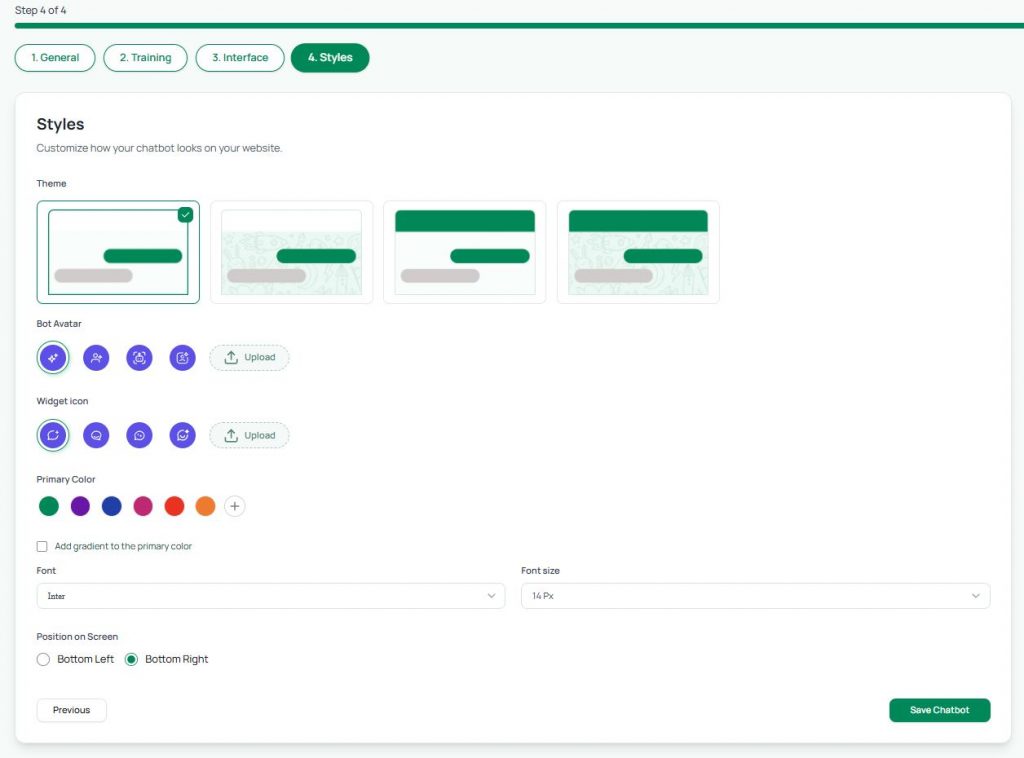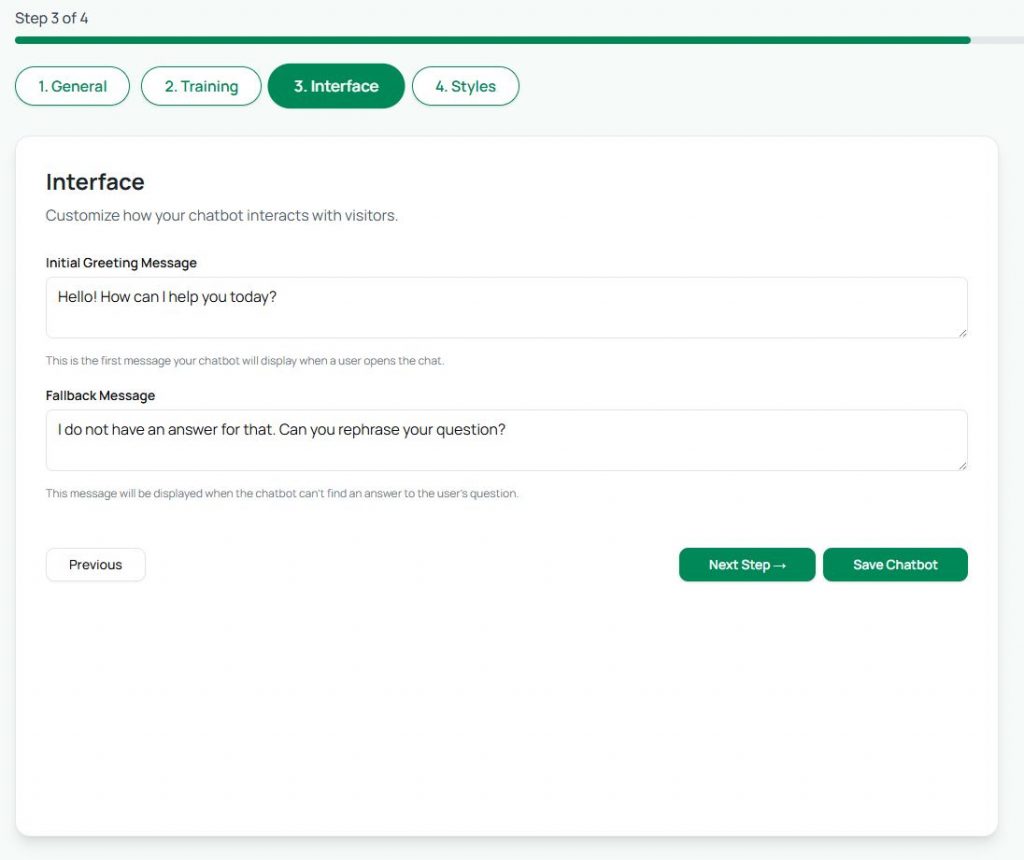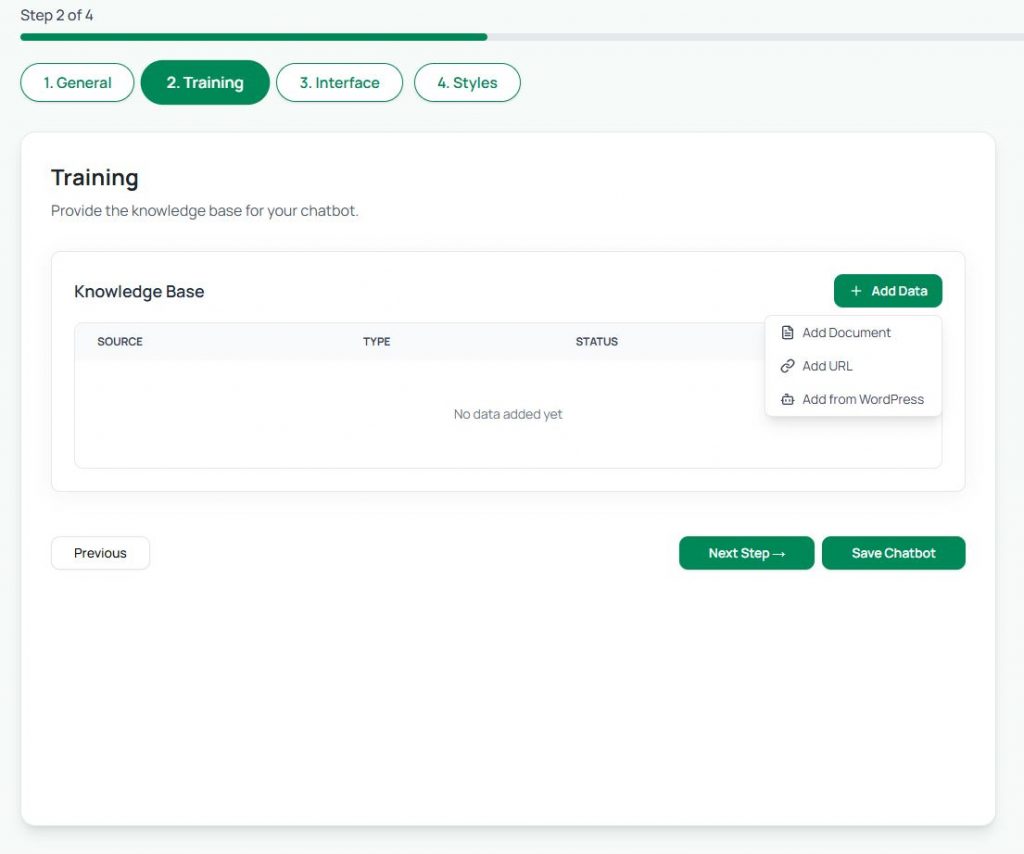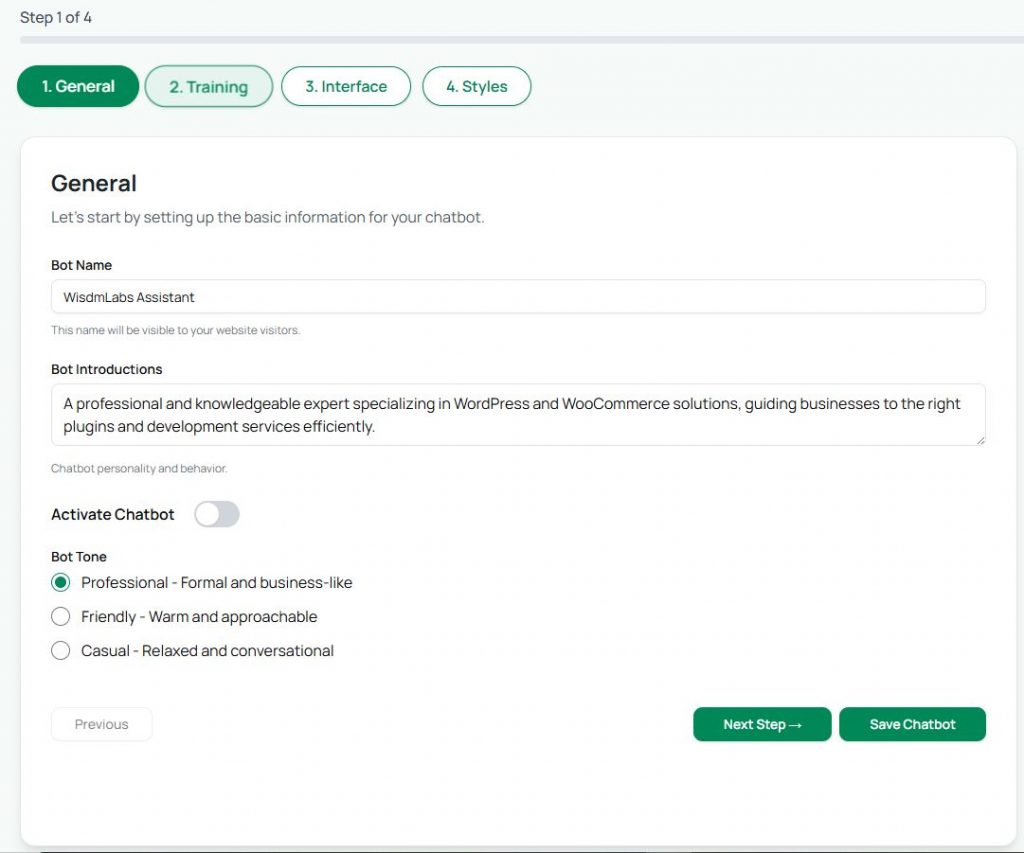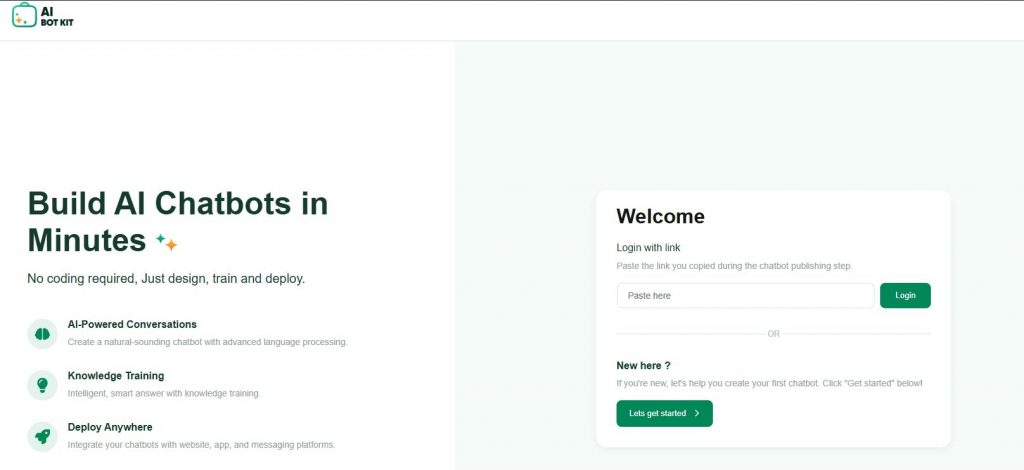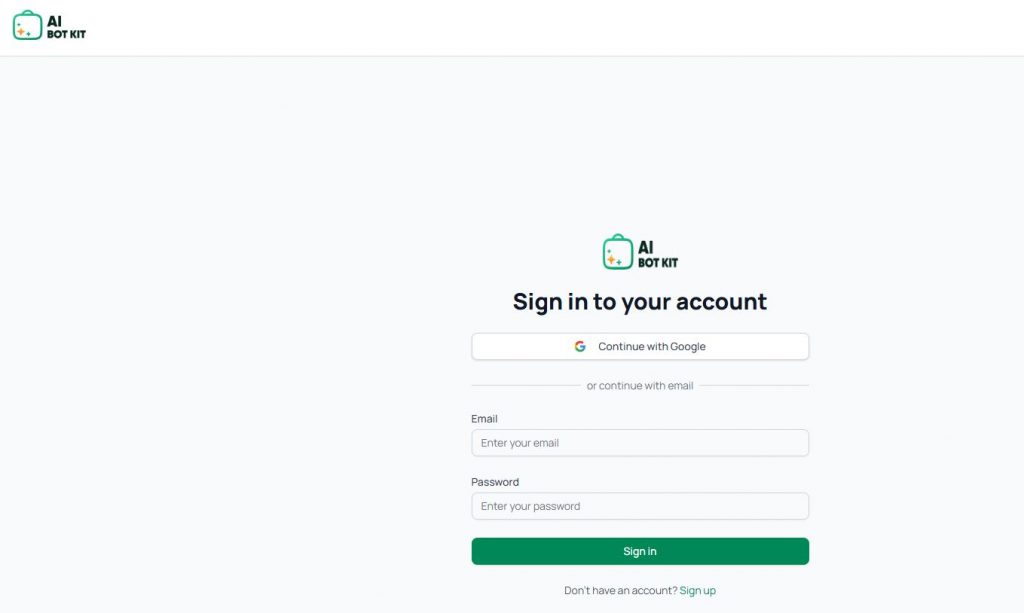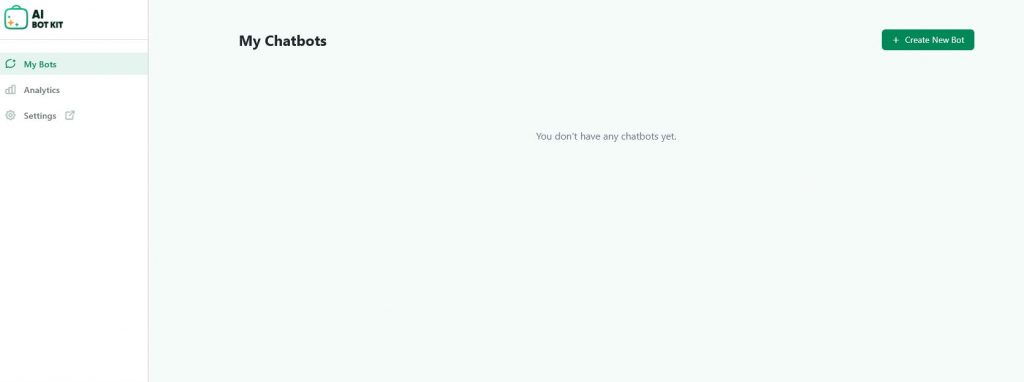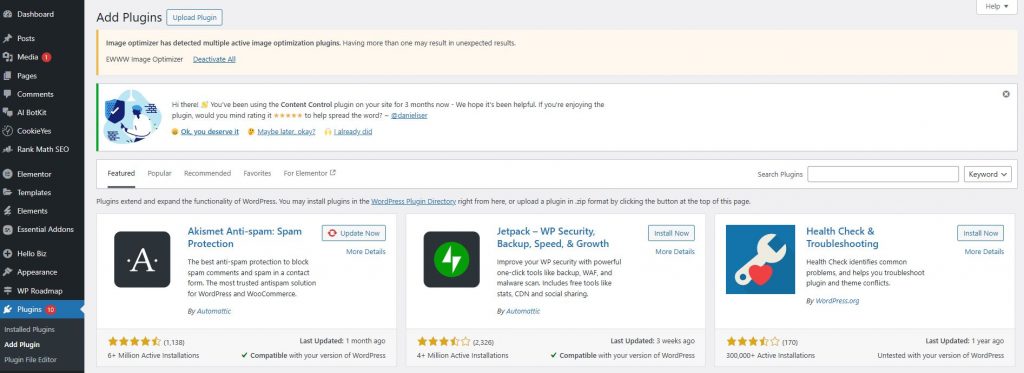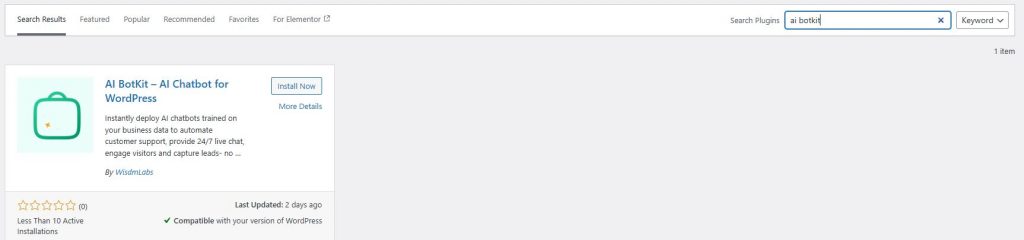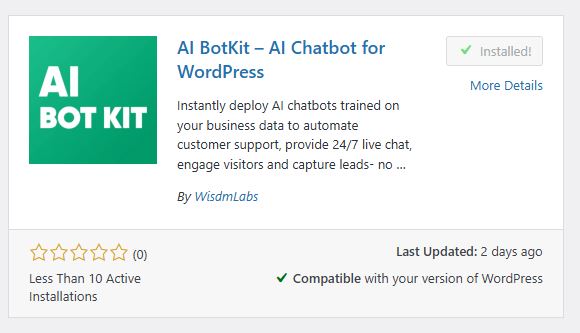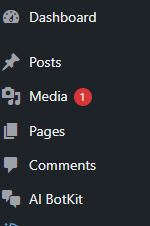If you’re running a website on WordPress and want a quick, affordable way to add a WordPress chatbot, the AI Bot Kit WordPress Plugin makes it effortless. No coding, no complicated setups—just install the plugin, create your bot, and start engaging visitors in minutes.
Step-by-Step Setup for WordPress Chatbot
1. Install AI Bot Kit Plugin
Why Use AI Bot Kit for WordPress?
Unlike heavy chatbot plugins, AI Bot Kit is:
- Lightweight & fast – won’t slow your site
- AI-powered – learns from your data & FAQs
- Affordable – free plan + low-cost upgrades
- Plug & Play – no coding, just install and go
In just a few steps—install plugin → create bot → customize → go live—you’ll have a fully working chatbot for WordPress that boosts engagement and supports your visitors 24/7.
FAQ
What are the steps to install the AI Bot Kit plugin on my WordPress site?
Go to your WordPress Admin Dashboard → Plugins → Add New → Search for “AI Bot Kit” → Install Now → Activate. Once activated, you’ll see “AI Bot Kit” in your sidebar menu.
Do I need an existing bot before using the plugin?
No. When you open the AI Bot Kit plugin, you’ll have two options: (1) If you already have a bot, you can paste its link to connect; or (2) if you’re new, you can create the chatbot directly through the plugin.
What customization options are provided when setting up the chatbot?
Once you start creating the bot, you can set:
-
Your chatbot name
-
Bot instructions (what you want it to do)
-
Tone (Professional, Friendly, Casual)
-
Greeting message for visitors
-
Fallback message for queries the bot doesn’t understand
-
Styles: avatar/icon, widget color & overall design to match your site theme
How does the plugin handle knowledge input for the bot?
You can feed it with documents, website URLs, FAQs etc., which serve as “knowledge sources.” These are used to train the chatbot so it can answer relevant user questions correctly.
Once configured, how do I publish the chatbot on my WordPress site?
After saving your bot settings (including name, tone, style, knowledge sources), the plugin handles showing it on your site automatically. No extra installs or embed code placements needed.
What analytics or performance tracking is available?
From the plugin dashboard, you can view metrics such as: total chats/conversations, messages sent & received, number of active users per day. Also monitor remaining message quotas and see what plan you’re on. Even the free plan gives you access to these insights.
Will using this chatbot plugin slow down my WordPress site?
The plugin is designed to be lightweight & fast, so performance impact should be minimal. Since everything is handled via the plugin rather than heavy external scripts, it aims to maintain good page-load speed.
What are plan options? Can I start for free and upgrade later?
Yes. There is a free plan that lets you get started, see analytics, set up the basic bot. If your usage grows (e.g. more messages, more advanced features), you can upgrade to a paid plan. The plugin dashboard shows your current plan and upgrade options.
Choose your AI Chatbot plan
Compare all AI bot kit plans — crafted for startups, agencies, and growing businesses. Get the best chatbot for your website without overpaying.