
Introduction
WordPress is the most popular website platform in the world, powering more than 40% of the internet. But having a WordPress website is only the first step — the real challenge is engaging visitors, answering their questions instantly, and converting them into leads or paying customers. That’s where chatbots step in.
If you’ve ever searched for the best chatbot for WordPress, you know there are countless plugins and tools available. Some are too simple (rule-based bots that feel robotic), while others are too complex and require coding. That’s why AI BotKit was created — a powerful yet easy-to-use WordPress AI chatbot plugin that installs in minutes, requires no coding, and is trained on your own content.
This blog is your ultimate guide to WordPress chatbots, specifically focusing on how AI BotKit works, why it stands out as the best WordPress chatbot plugin, and how you can use it to capture more leads, automate support, and grow your business.
What Is AI BotKit?
AI BotKit is a WordPress AI assistant plugin designed for businesses, bloggers, e-commerce stores, and service providers who want to add conversational intelligence to their websites. Unlike generic bots, AI BotKit is context-aware and learns directly from your website’s content, documents, or external URLs that makes AI Botkit a best chatbot for WordPress.
With AI BotKit, you don’t need coding skills. The plugin installs like any other WordPress plugin and allows you to:
- Add a chatbot to WordPress in just 2 minutes.
- Train it using your pages, posts, FAQs, PDFs, or other content.
- Customize its appearance to match your brand.
- Capture leads and answer questions 24/7.
In short: AI Botkit is the best chatbot for WordPress if you want both simplicity and power.
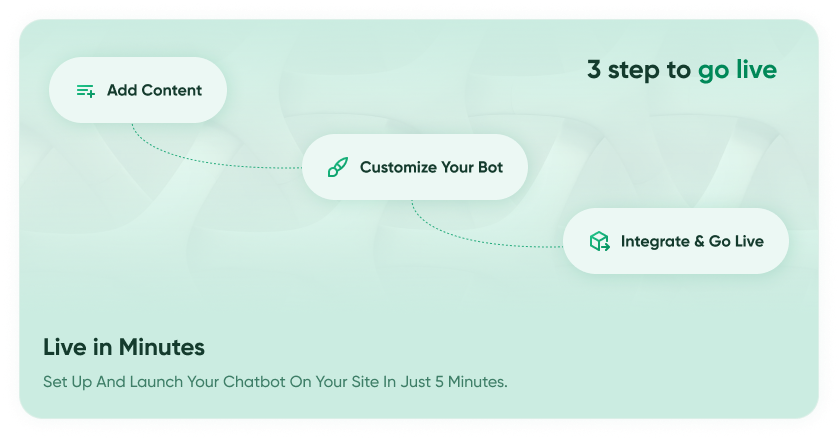
Why You Need a WordPress Chatbot
Running a website without a chatbot today is like running a shop without a salesperson. Visitors arrive, browse for a few seconds, can’t find what they need, and leave. A WordPress chatbot prevents this by:
- Providing instant answers 24/7 – No more waiting for human agents.
- Boosting conversions – Guide users through sales funnels, recommend content, and capture leads.
- Reducing bounce rates – Visitors stay longer when they get help instantly.
- Automating repetitive tasks – Let your WordPress AI assistant handle FAQs, directions, and policies.
- Scaling support affordably – A single bot can handle thousands of chats at once.
Click Here: Questions to Ask, before Buying a Chatbot
Key Features of AI BotKit – The Best WordPress Chatbot Plugin
Feature | Why It Matters |
No-Code Setup | Add chatbot to WordPress without technical knowledge. |
Trained on Your Content | Pulls info from your Faq’s, Url’s, docs — ensures accurate answers. |
Custom Branding | Change colors, avatar, and fonts to fit your site. |
Flexible Display Options | Floating widget or inline shortcode on specific pages. |
Lead Capture | Collect names, emails, and qualify leads right inside the chat. |
Analytics Dashboard | Track what visitors ask, refine your content. |
Multilingual Support | Perfect for global WordPress sites. |
GDPR-Compliant | Privacy and compliance built-in. |
These features are what make AI BotKit stand out as not just another chatbot, but the best chatbot for WordPress businesses that want quick setup and strong results.
Use Cases of Chatbots in WordPress
1. E-Commerce Stores
- Recommend products based on visitor queries.
- Handle FAQs like shipping and returns.
- Assist in checkout, reducing cart abandonment.
2. Blogs & Content Sites
- Suggest related posts to keep readers engaged.
- Act as a WordPress assistant by guiding users to resources.
3. Service Websites
- Qualify leads by asking what service users are looking for.
- Automatically book consultations via chatbot integration.
4. LMS & Membership Sites
- Help students navigate courses.
- Answer membership or subscription questions.
5. Small Businesses
- Provide business hours, contact info, and location details instantly.
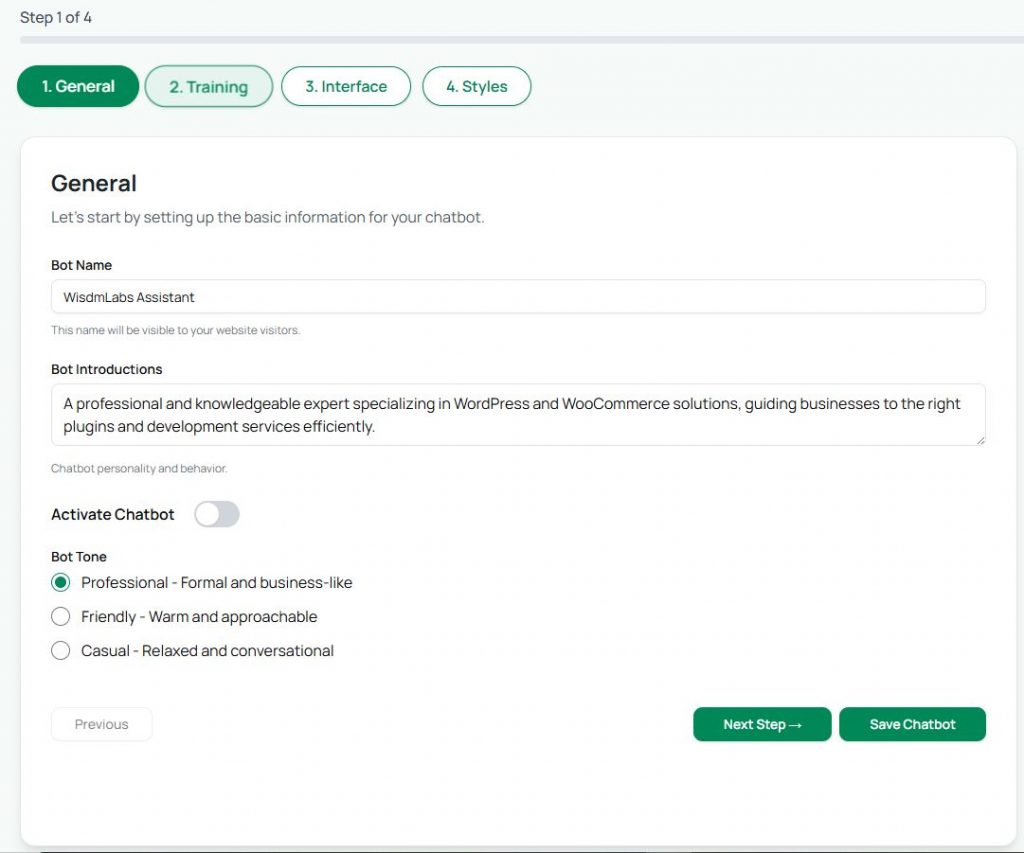
How to Add a Chatbot to a WordPress Website
If you’re wondering how to add a chatbot to a WordPress website, AI BotKit makes it as simple as possible:
- Go to Plugins > Add New in your WordPress dashboard.
- Search for AI BotKit – AI Chatbot for Lead Generation.
- Install and activate the plugin.
- Train the bot with your pages, posts, or documents.
- Customize appearance and tone.
- Embed it as a floating widget or inline element.
Start chatting with visitors immediately.
It takes less than 2 minutes — no coding required.
Comparing AI BotKit with Other Chatbots
When looking for the best chatbots for WordPress, you might come across Tidio, Elfsight, or rule-based plugins. Here’s how AI BotKit stacks up:
- Versus Tidio & Elfsight: AI BotKit is designed for WordPress first, while others are general tools adapted for WP.
- Versus Rule-Based Bots: Instead of pre-programmed answers, AI BotKit uses AI to generate context-aware responses.
- Versus Custom Development: Cheaper, faster, and doesn’t require hiring developers.
This makes AI BotKit the clear choice for those seeking the best WordPress chatbot plugin that balances power with ease of use.
SEO Benefits of Using a WordPress Chatbot
Search engines value engagement metrics like time on site and bounce rate. By using a chat bot for WordPress, you:
- Increase time on site by keeping users engaged.
- Reduce bounce rate with instant help.
- Improve conversion signals, which can indirectly boost SEO.
- Make your existing content more discoverable via chatbot conversations.
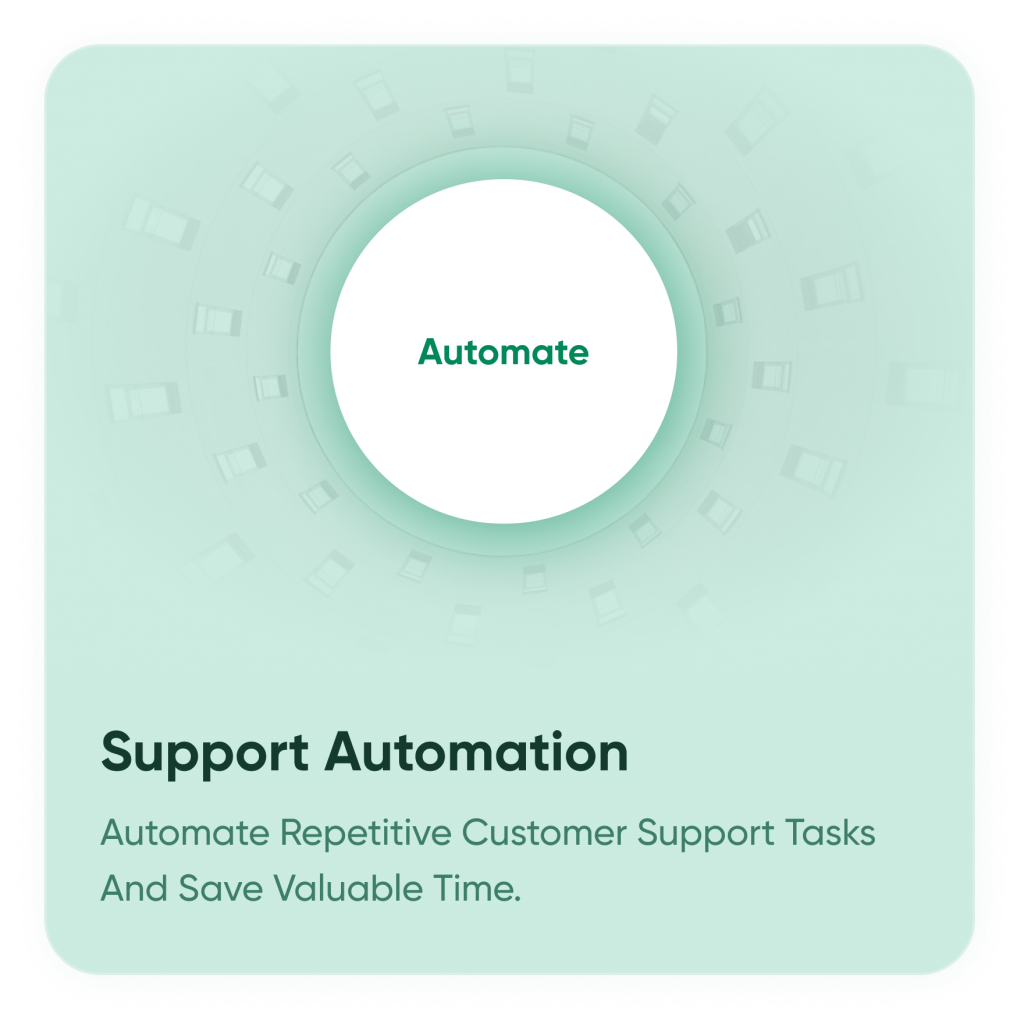
Free vs Paid Chatbots for WordPress
Many users search for a free chatbot for WordPress. AI BotKit offers a free plan so you can try it without risk. The free version is ideal for small sites, while paid versions unlock advanced features like lead capture, analytics, and integrations.
This flexibility makes it a candidate for both “chatbot in WordPress for beginners” and advanced setups for scaling businesses.
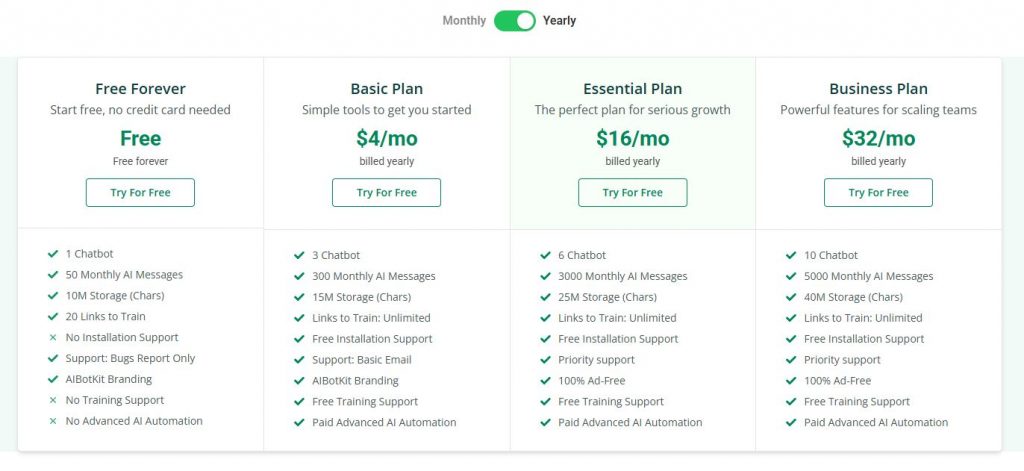
Best Practices for Using AI BotKit
- Train your chatbot with high-quality content.
- Add fallback messages for unknown questions.
- Monitor analytics weekly.
- Use friendly, human-like tones.
- Integrate with CRM or email tools to capture every lead.
Best Practices for Using AI BotKit
- Train your chatbot with high-quality content.
- Add fallback messages for unknown questions.
- Monitor analytics weekly.
- Use friendly, human-like tones.
- Integrate with CRM or email tools to capture every lead.
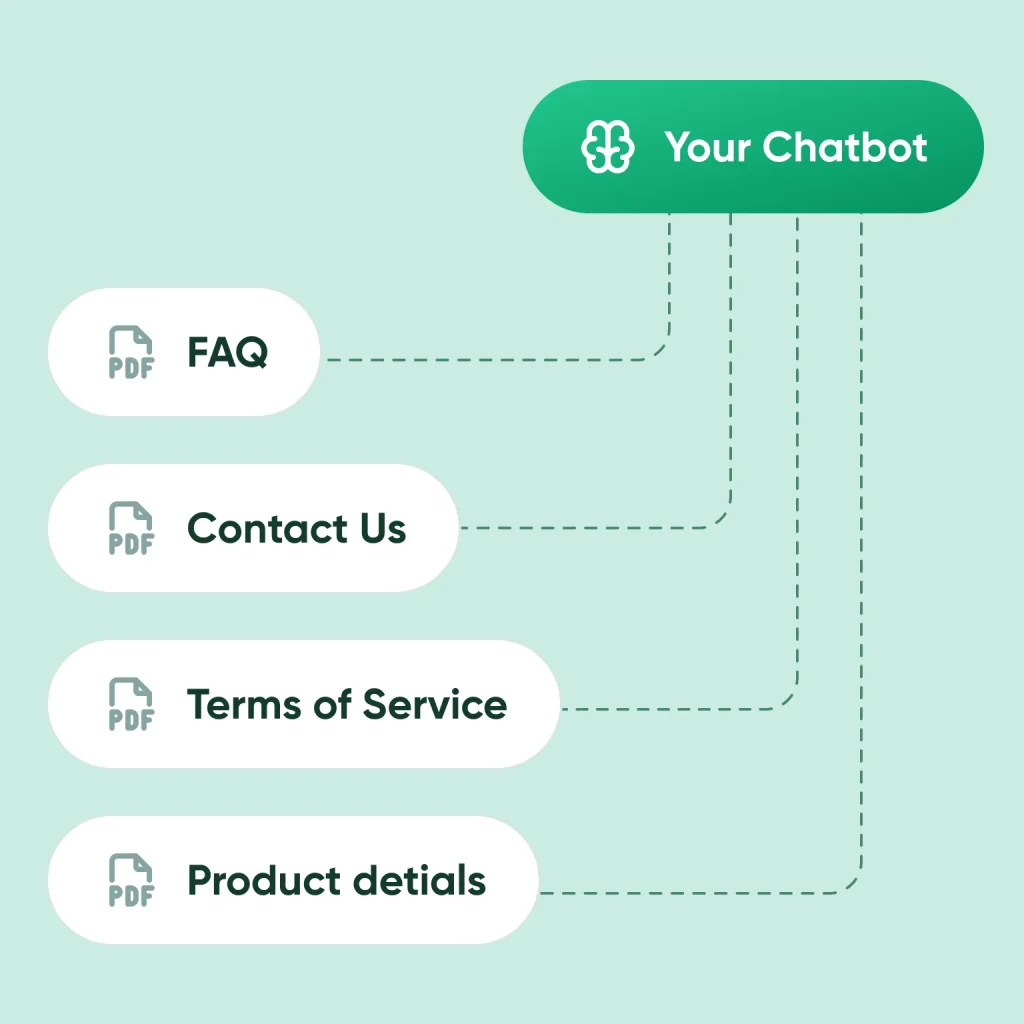
Why AI BotKit Is the Best Chatbot for WordPress
If you’re still asking, “What is the best WordPress chatbot?”, here’s the answer:
- It installs in minutes.
- Requires no coding.
- Trains on your actual site content.
- Captures leads and improves conversions.
- Works 24/7 as your WordPress AI assistant.
With AI BotKit, your website becomes more than just a static page — it becomes an interactive experience. Click Here to know more about integrating Ai Botkit to your WordPress Website
Conclusion
WordPress sites need more than great design — they need intelligent engagement. The best chatbot for WordPress is one that’s easy to set up, smart enough to understand your content, and flexible enough to grow with your business.
AI BotKit checks every box. Whether you’re a blogger, store owner, or service provider, adding this chatbot WordPress plugin will help you capture leads, automate support, and delight visitors.
👉 Install AI BotKit today and see how quickly your WordPress site transforms.
FAQ
What are the steps to install the AI Bot Kit plugin on my WordPress site?
Go to your WordPress Admin Dashboard → Plugins → Add New → Search for “AI Bot Kit” → Install Now → Activate. Once activated, you’ll see “AI Bot Kit” in your sidebar menu.
Do I need an existing bot before using the plugin?
No. When you open the AI Bot Kit plugin, you’ll have two options: (1) If you already have a bot, you can paste its link to connect; or (2) if you’re new, you can create the chatbot directly through the plugin.
What customization options are provided when setting up the chatbot?
Once you start creating the bot, you can set:
-
Your chatbot name
-
Bot instructions (what you want it to do)
-
Tone (Professional, Friendly, Casual)
-
Greeting message for visitors
-
Fallback message for queries the bot doesn’t understand
-
Styles: avatar/icon, widget color & overall design to match your site theme
How does the plugin handle knowledge input for the bot?
You can feed it with documents, website URLs, FAQs etc., which serve as “knowledge sources.” These are used to train the chatbot so it can answer relevant user questions correctly.
Once configured, how do I publish the chatbot on my WordPress site?
After saving your bot settings (including name, tone, style, knowledge sources), the plugin handles showing it on your site automatically. No extra installs or embed code placements needed.
What analytics or performance tracking is available?
From the plugin dashboard, you can view metrics such as: total chats/conversations, messages sent & received, number of active users per day. Also monitor remaining message quotas and see what plan you’re on. Even the free plan gives you access to these insights.
Will using this chatbot plugin slow down my WordPress site?
The plugin is designed to be lightweight & fast, so performance impact should be minimal. Since everything is handled via the plugin rather than heavy external scripts, it aims to maintain good page-load speed.
What are plan options? Can I start for free and upgrade later?
Yes. There is a free plan that lets you get started, see analytics, set up the basic bot. If your usage grows (e.g. more messages, more advanced features), you can upgrade to a paid plan. The plugin dashboard shows your current plan and upgrade options.