
Introduction
Running a Squarespace site in 2025? Whether you have a portfolio, a store, a blog, or a service business, you’re likely always looking for ways to provide better visitor experiences. One of the best ways to do that is by embedding a Squarespace chatbot that offers immediate support, captures leads, and interacts with site visitors around the clock.
This blog explores how a Squarespace Ai Chatbot can transform your site. We’ll dive into what chatbots do, why they’re essential, what features you should seek, and how AI BotKit fits into this landscape. We’ll reference the existing AI BotKit Squarespace article (“Squarespace Chatbot”) and the 6 Best Chatbots for Squarespace in 2025 list to compare strengths. By the end, you’ll see why AI BotKit can be your go-to chatbot for Squarespace.
What is a Chatbot for Squarespace?
A chatbot Squarespace (or chatbot for Squarespace) is a piece of software embedded into your Squarespace site that:
Uses AI (or rule-based logic) to understand user queries.
Provides instant responses to visitors: FAQs, suggestions, product info, etc.
Can act as a Squarespace chat bot or Squarespace chatbot, depending on your setup.
May capture visitor info (leads), perform routing to human agents, or integrate with tools you already use.
Some are simple widgets; others are smarter Squarespace AI assistant-type tools that learn from your content and adapt over time.
Why Every Squarespace Site Needs a Squarespace Ai Chatbot
Here are several reasons why adding a Squarespace ai chatbot can be a game changer:
Instant support 24/7 — Visitors expect answers immediately. A chatbot reduces friction and improves user satisfaction.
Lead Generation — A chatbot Squarespace widget can capture emails, ask qualifying questions automatically, and feed leads into your sales funnel.
Reduced load on support — Simple, repetitive questions (delivery time, pricing, policies) can be handled automatically, saving time.
Better engagement and lower bounce — Visitors who engage via chat stay longer. Bounce rates drop.
Content gets reused — Blog posts, FAQs, product pages can all be part of the chatbot’s knowledge base so your content works harder.
Competitive edge — Many Squarespace sites still lack advanced automation; implementing a chatbot gives you an edge.
These are echoed in articles like “The Best AI Chatbot Solutions for Squarespace in 2025” and “How Squarespace Chatbots Can Increase Sales: 101 Guide”. SQSPThemes+1
Key Features to Look for in a Chatbot Squarespace Plugin
If you’re evaluating options for a chatbot Squarespace tool (or considering AI BotKit vs others), make sure it offers:
| Feature | Why It Matters |
|---|---|
| No-code or low-code setup | Many Squarespace users are non-technical; embedding via code block or snippet should be easy. |
| Knowledge base / content training | The bot should be able to learn from your existing blog posts, products, FAQs, or documents so responses are accurate. |
| Custom branding & UX | Looks & feel: avatar, color, tone, position of chat widget matter. The bot should feel part of your Squarespace design. |
| Lead capture / forms | Ability to gather emails, user info, and pass to CRM or tools you already use. |
| Multilingual support | If you serve diverse customers, having the bot respond in different languages is key. |
| Analytics / Insights | To see what users ask, where the bot fails, how to improve conversation flows. |
| Fallback / human takeover | When bot doesn’t know an answer, option to route to human or give useful fallback message. |
| Performance & load speed | Embed code should be lightweight; bot should load fast on mobile and desktop. |
How AI BotKit Works for Squarespace (What Sets It Apart)
Here’s where we position AI BotKit as a strong Squarespace AI Chatbot alternative:
AI BotKit’s capabilities align with the key features above.
AI BotKit is trained on your own content (posts, pages, documents). That means your Squarespace chat bot gives contextually accurate answers.
No coding required – friendly to users who just want to add a chatbot without technical overhead.
Branding control: avatar, style, greeting, fallback messaging—all customizable so the chatbot doesn’t look like a generic tool.
Lead capture & analytics built in – you not only chat, but get data about what people ask, where content gaps are, which pages drive queries.
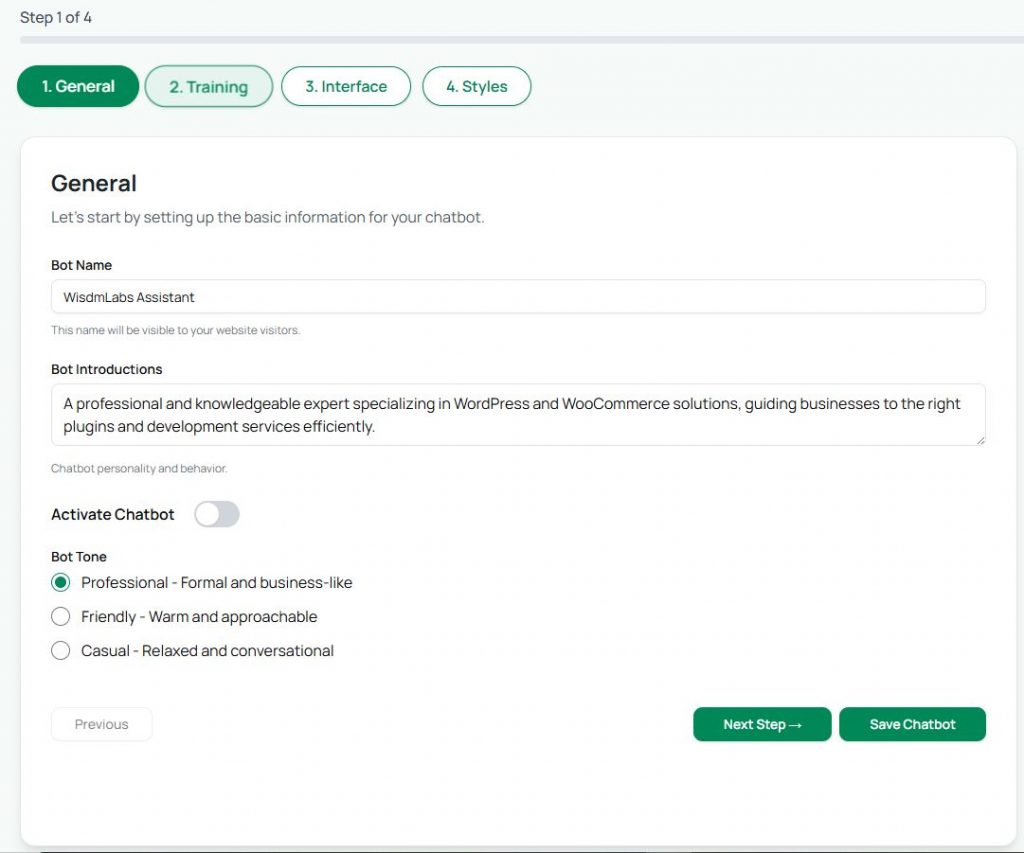
Step-by-Step Guide: Add Chatbot to Squarespace Website
Here is how you can integrate a Squarespace chatbot (or your AI BotKit external widget) into your Squarespace site:
Choose your chatbot provider (for example: AI BotKit, Gista, Tidio, Elfsight, etc.).
Train or configure the bot: provide content sources (FAQs, blog posts, product pages) so the chatbot in Squarespace knows your data.
Customize appearance: set greeting message, avatar, colors, theme to match your site.
Get embed code or widget script. Most providers give you a JavaScript snippet or HTML code.
Embed in Squarespace:
Go to Squarespace Dashboard > Settings > Advanced > Code Injection, paste script in Footer or Header so the chatbot loads site-wide.
Or for page-specific bots, use the Code Block in the page editor, paste widget or embed code.
Test across devices: make sure the chatbot opens & works correctly on desktop, tablet, mobile.
Monitor & refine: look at analytics, update your knowledge base, adjust fallback messages, improve responses.
Check Ai Botkit Documentation for more Insights on Getting Started
Comparing AI BotKit with Other Chatbot Squarespace Solutions
| Solution | Strengths | Limitations Compared to AI BotKit |
|---|---|---|
| Tidio (with Lyro AI) | Popular, easy to integrate, multichannel support, live chat + AI hybrid. | Advanced AI features often locked in higher pricing tiers; styling may be less flexible. |
| Elfsight | User-friendly, many templates, quick no-code embed for Squarespace. | Limited deep content training; analytics not as detailed. |
| Chatling / BotPenguin / LiveChat | Offer AI responses, integrations, and free tiers; solid for basic support. | Some focus more on live chat than AI content-aware chatbots; fewer branding & training options. |
AI BotKit’s advantage is its content-driven intelligence, high customization, and focus on being an AI assistant rather than just a chat widget. See Detailed Comparison Here
Best Practices for Using a Squarespace AI Chatbot
To make sure your chatbot for Squarespace really delivers, here are actionable tips:
Define clear goals: Is your bot for lead gen? Support? Engagement? Knowing this shapes flows.
Start with your content: Use your most viewed blog posts or FAQ pages to train the bot—makes sure early answers are relevant.
Friendly & brand-aligned tone: Use language that feels like your brand. Not too robotic.
Fallbacks & human touches: If bot can’t handle something, provide path to contact support or email.
Prompt proactive engagement: A greeting or prompt after some seconds can boost interactions.
Monitor what people ask: Which questions are common? Which ones fail? Use that data to fill content gaps.
Optimize for mobile: Most visitors use mobile—ensure chatbot layout, font, bubble etc. are mobile-friendly.
Privacy & compliance: If collecting emails or conversation logs, ensure consent, GDPR compliance if relevant.
Common Challenges & How to Overcome Them
Even with a great Squarespace AI Chatbot, there are potential pitfalls. Here’s how to address them:
| Challenge | Why It Happens | How to Mitigate |
|---|---|---|
| Bot gives wrong or generic answers | Because training data is insufficient or mismatched | Regularly update knowledge base; include your own content, FAQs; monitor and correct responses. |
| Bot slows down site | Heavy scripts, too many external resources | Choose lightweight chatbot solutions; place code in Footer; lazy-load where possible. |
| Visitor frustration with navigation | If the bot is too limited in scope or doesn’t clarify options | Provide clear paths, quick–reply buttons; always allow escalation. |
| Inconsistent branding or style | Using generic bot templates without style match | Customize the bot’s appearance, welcome text, avatar, tone. |
| Cost vs usage scaling | Free plans often limited in messages, customisation, support | Start free, then assess ROI; pick a tool that scales affordably; watch for pricing traps. |
Conclusion
If you’re looking for a way to make your Squarespace site more responsive, more engaging, and more profitable, implementing a Squarespace Ai Chatbot is one of the best moves you can make. It helps you capture leads, support your audience 24/7, reuse your content more efficiently, and stay ahead of competitors.
Even though AI BotKit currently emphasizes WordPress, the same principles, advantages, and user expectations apply to Squarespace. If AI BotKit adds a widget or embed-friendly version for Squarespace, it would be positioned very strongly among “best chatbots for Squarespace” tools.
References & Further Reading
“The Best AI Chatbot Solutions for Squarespace in 2025” – SQS PThemes SQSPThemes
FAQ
What makes getting started with AI Bot Kit so easy?
Launch your chatbot in minutes—no coding required. Simply train it with your own documents, FAQs, and content, and it’s ready to engage visitors instantly
How do I train AI Bot Kit to understand my business?
Effortlessly upload files like PDFs, Word docs, or copy-paste text. The system smartly learns from these inputs to provide accurate, business-specific responses.
Can AI Bot Kit capture leads or user information?ed question surrounding your service
This feature is Coming Soon – We are developing the feature to Seamlessly collect user details like name, email, or phone mid-conversation. Customize when and how the form appears—then receive submissions via email immediately, ensuring no lead is missed.
How customizable is the chatbot’s look and feel?
Completely customizable—you can personalize the avatar, color palette, fonts, welcome messages, and more to match your brand’s style and tone.
Does AI Bot Kit support multilingual conversations?
Absolutely. Communicate with your audience globally—AI Bot Kit supports multiple languages to deliver localized, friendly interactions.
Will my chatbot retain context across pages?
Yes. The chatbot follows visitors as they navigate your site, preserving context so conversations feel seamless and uninterrupted.
Can I review chatbot conversations or feedback?
Yes, transcripts can be sent directly to your inbox. This enables you to monitor interactions, gather insights, and refine responses over time.
Are there templates or presets to jumpstart setup?
This Feature is coming soon, you can choose from industry-specific or use-case templates, then customize them for your needs. It’s a quick way to go live without starting from scratch.