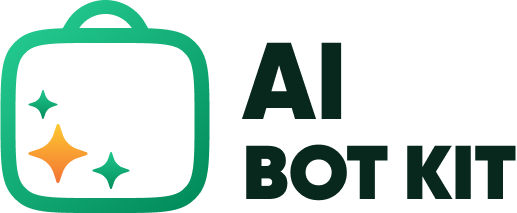AI Chatbot for websites
No code, live in minutes
No code, live in minutes
Your AI chatbot assistant, perfect to automate customer support, capture leads, and deliver instant answers
Easy Setup • Instant Chatbot • Works 24/7
Try AI Botkit Chatbots Live
Talk to Industry-Specific Bots Trained on Real Data
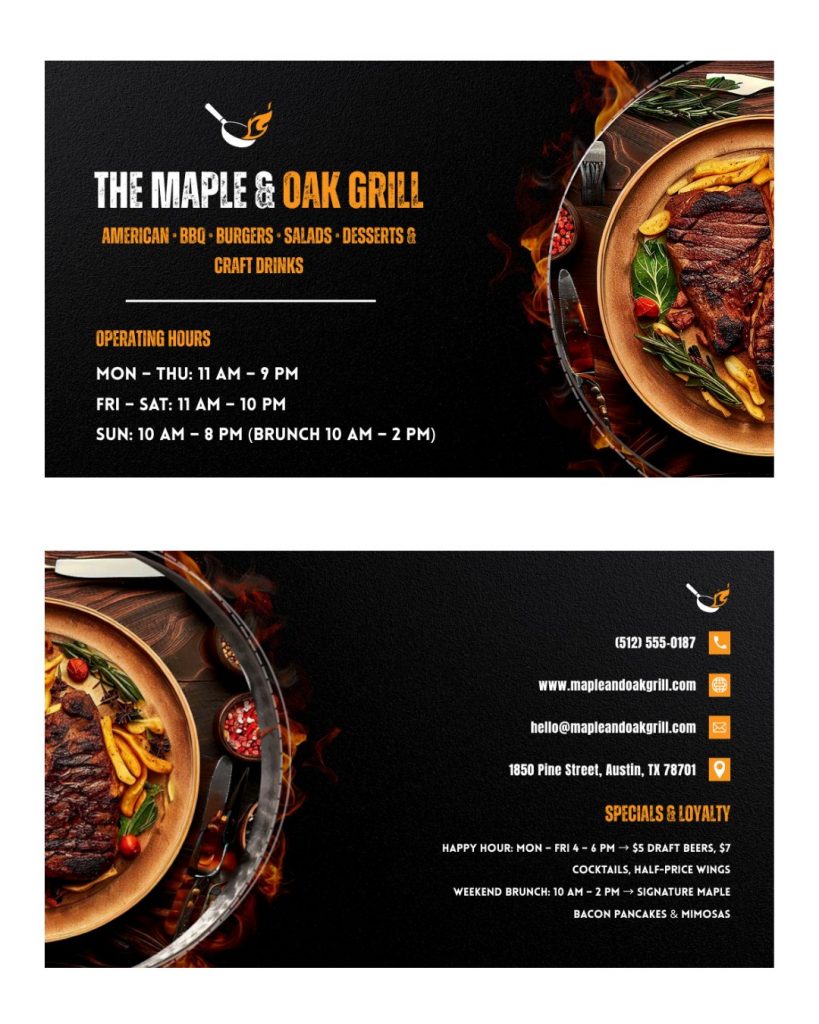
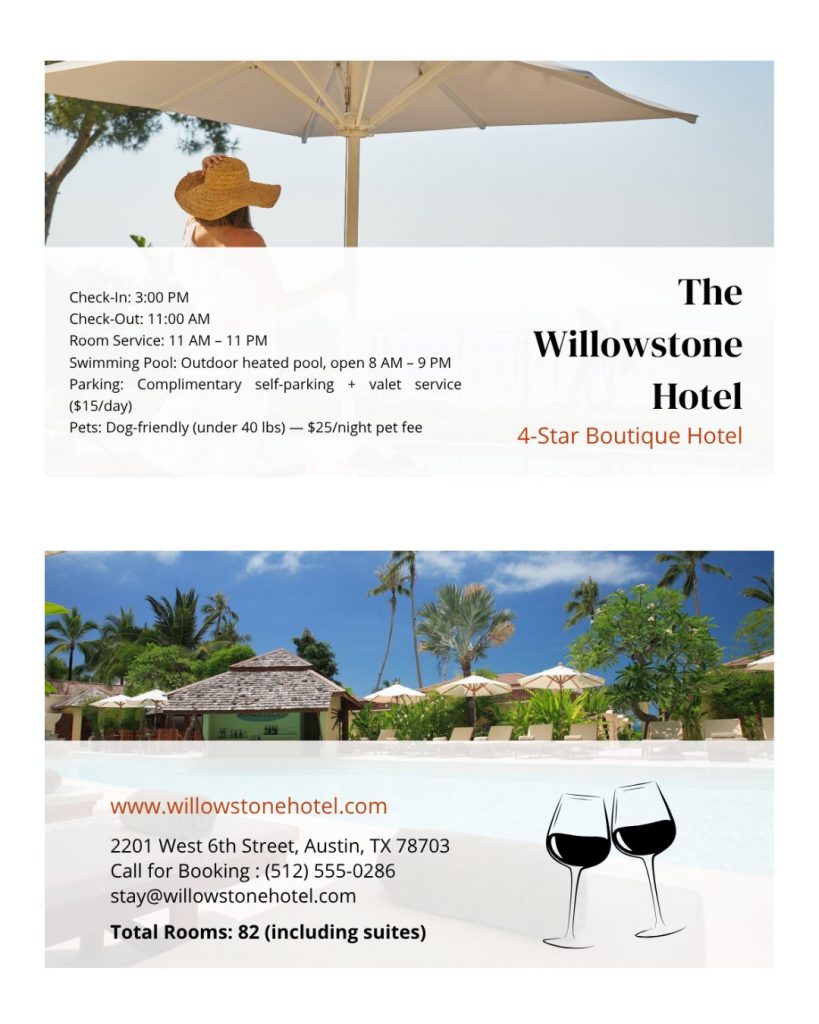

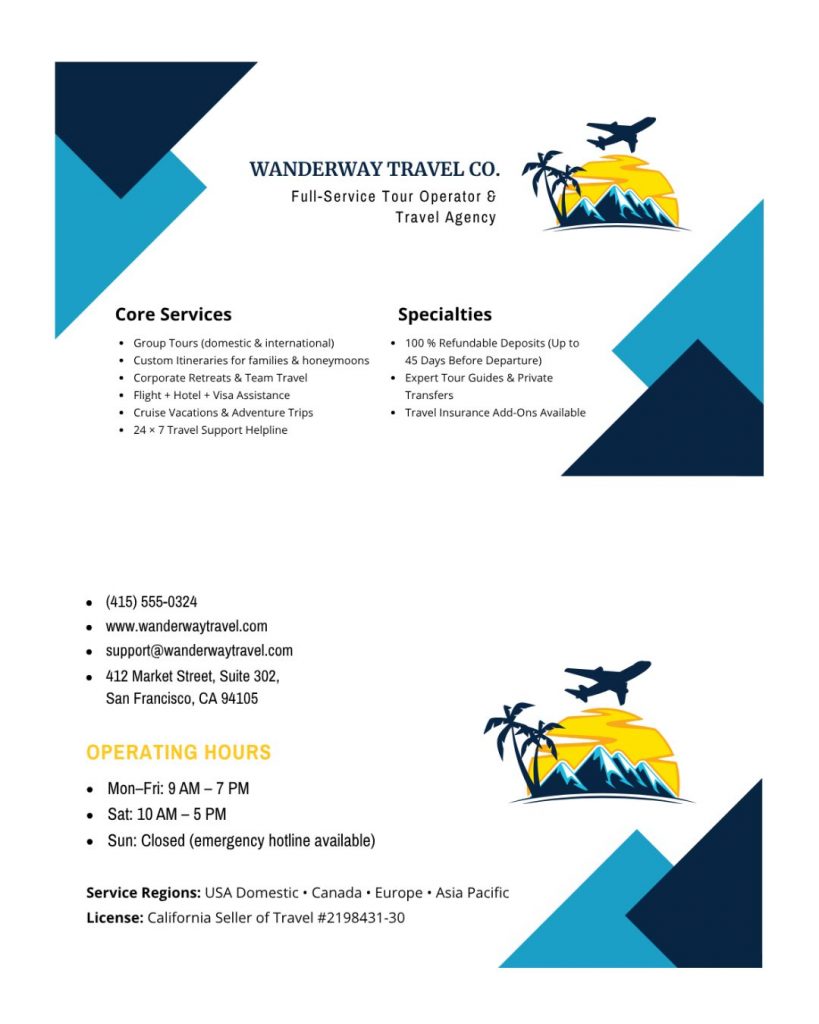
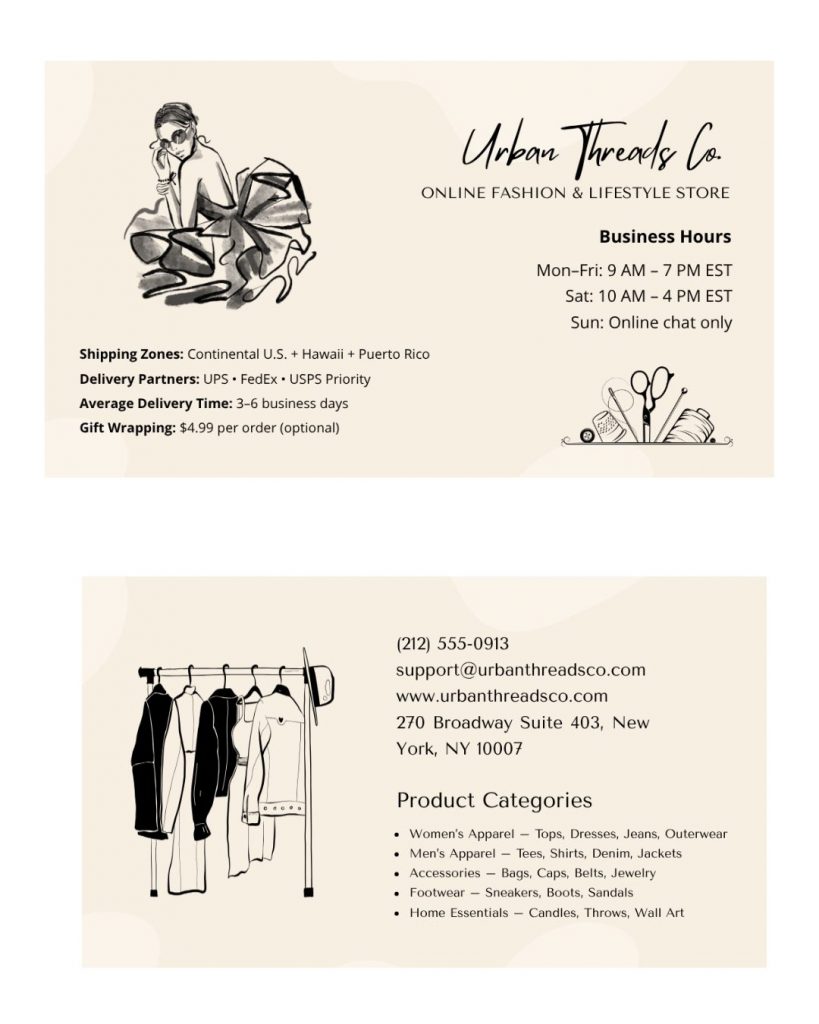
Why AI Bot Kit?
What makes us different
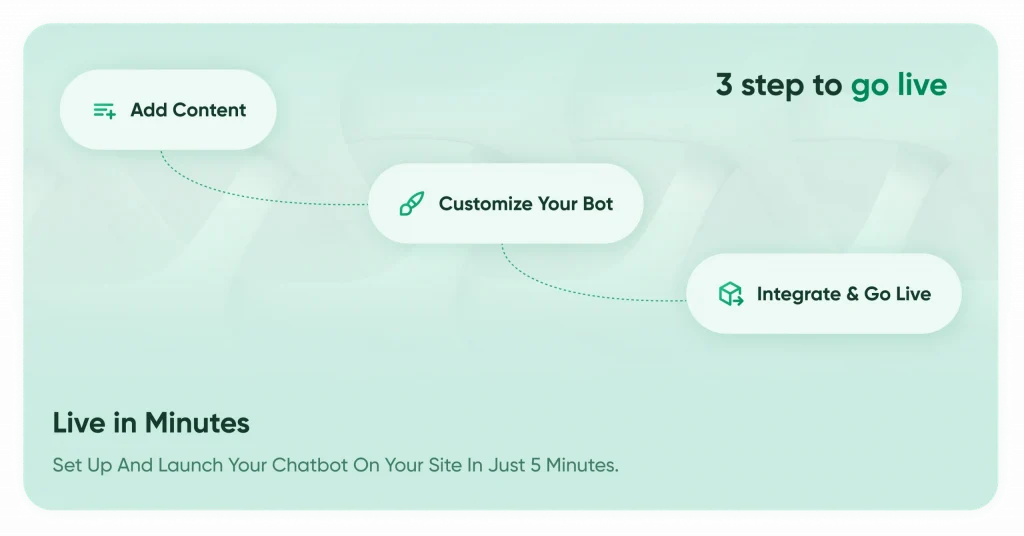
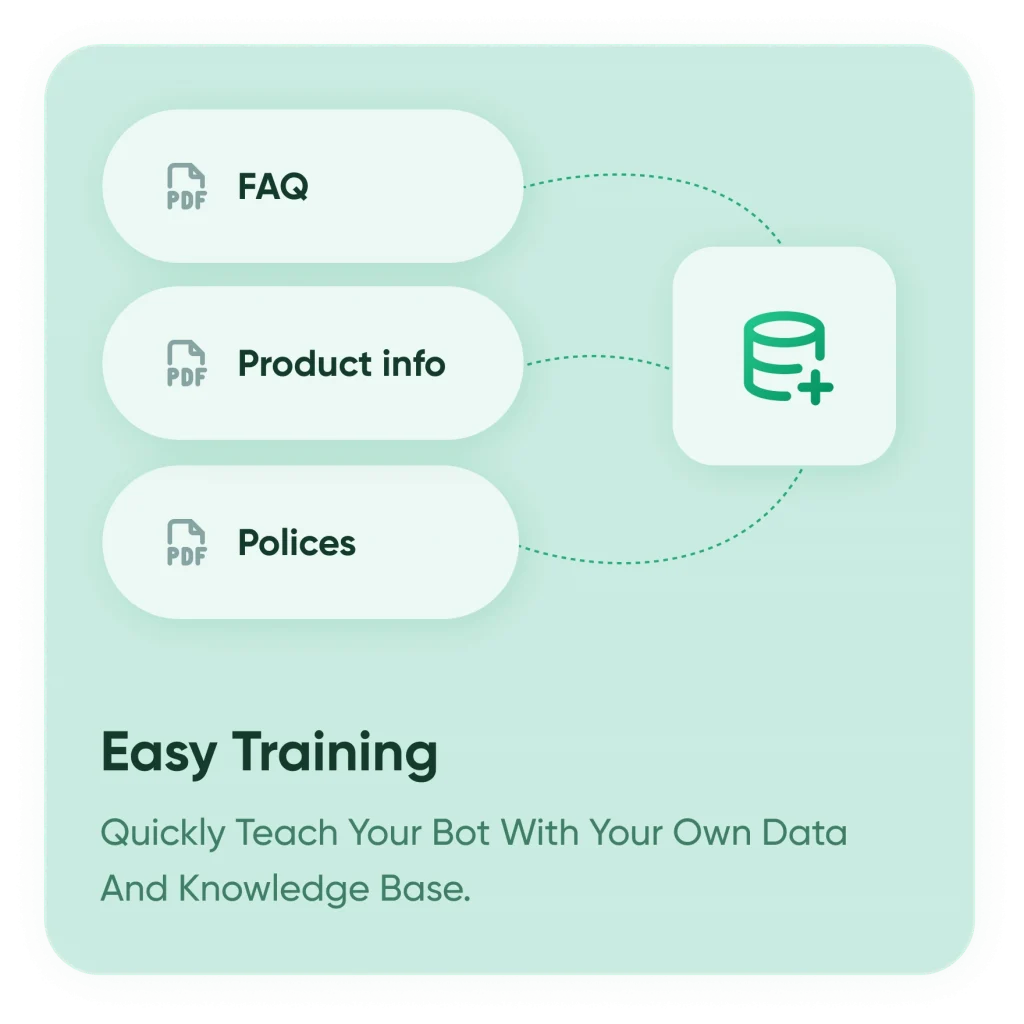


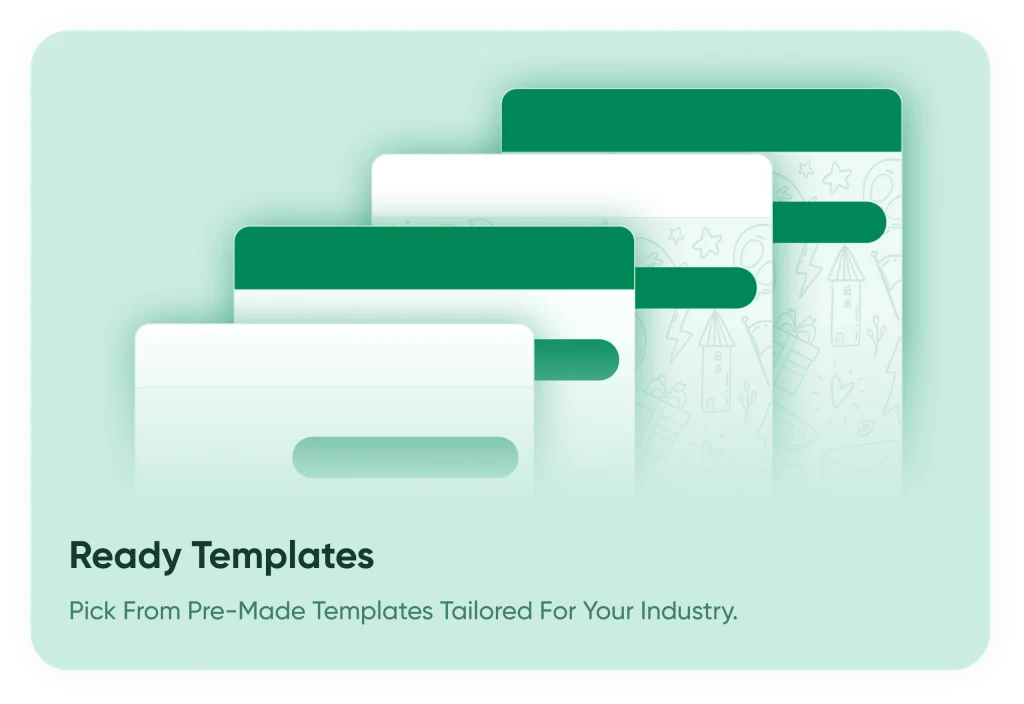
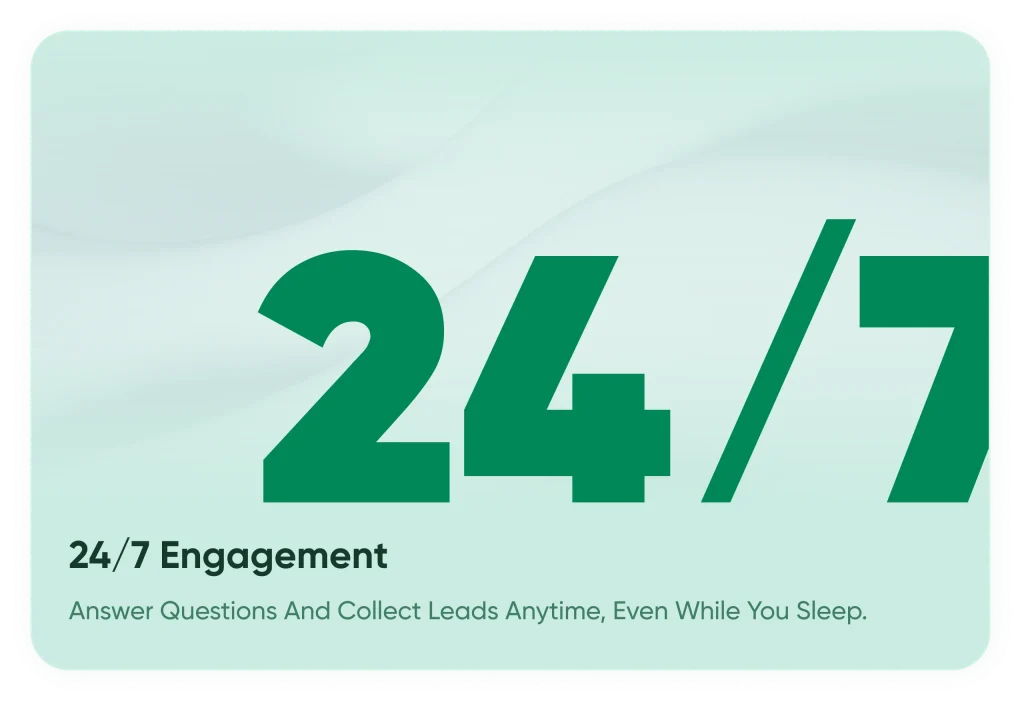
Add AI bot kit to any website
Install AiBotKit on your favorite platform in minutes — no coding required.


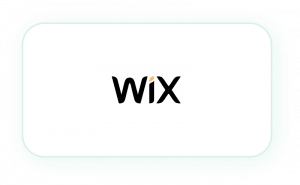



3 Simple steps to launch your AI bot kit Chatbot
Deploy your AI-powered chatbot in minutes — trained on your content and ready to automate conversations 24/7.
Step 1 – Add Your Content
Step 2 - Customize Your Bot
Step 3 – Integrate & Go Live
Who it’s for
Ready made AI Chatbot website templates
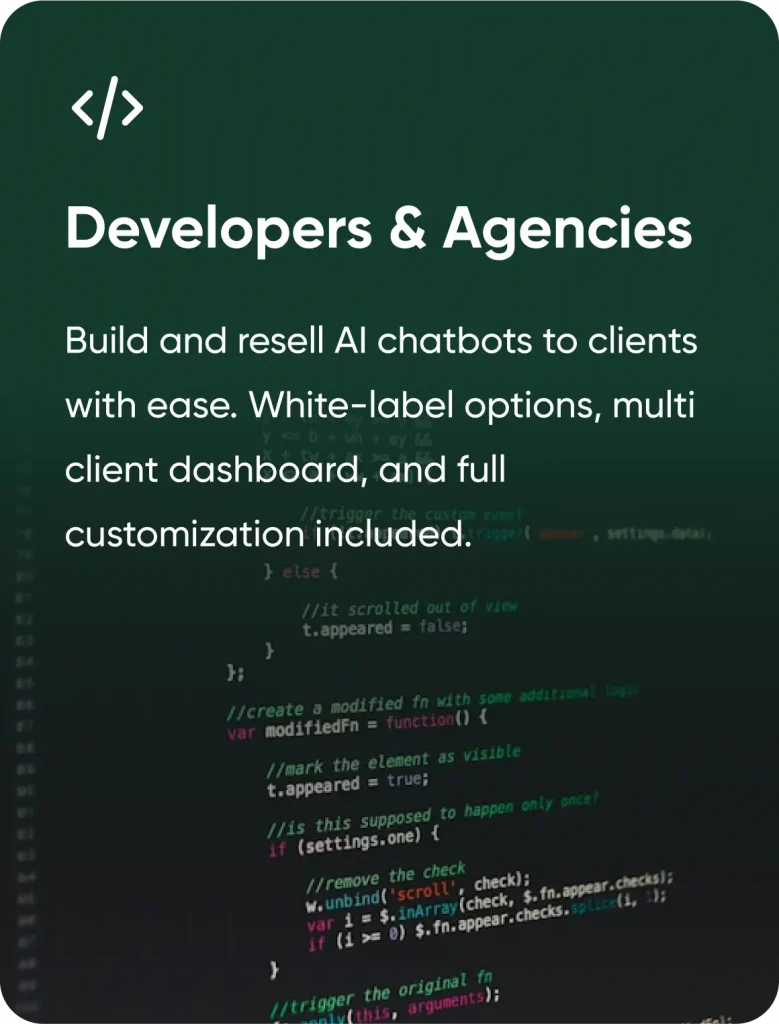
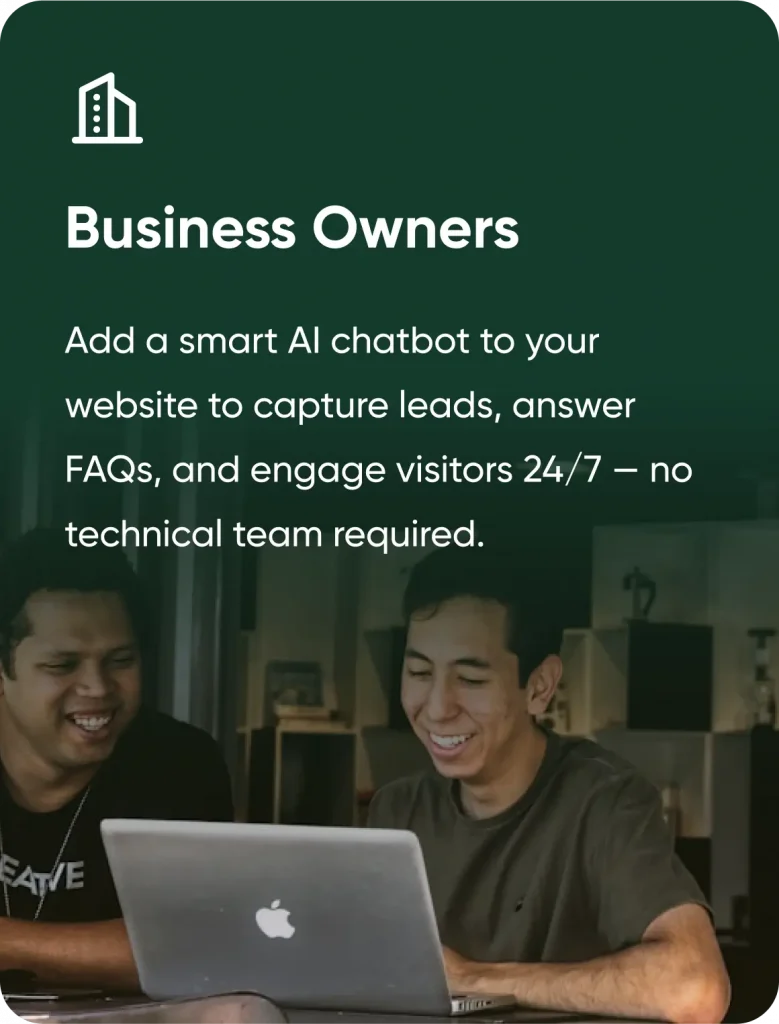
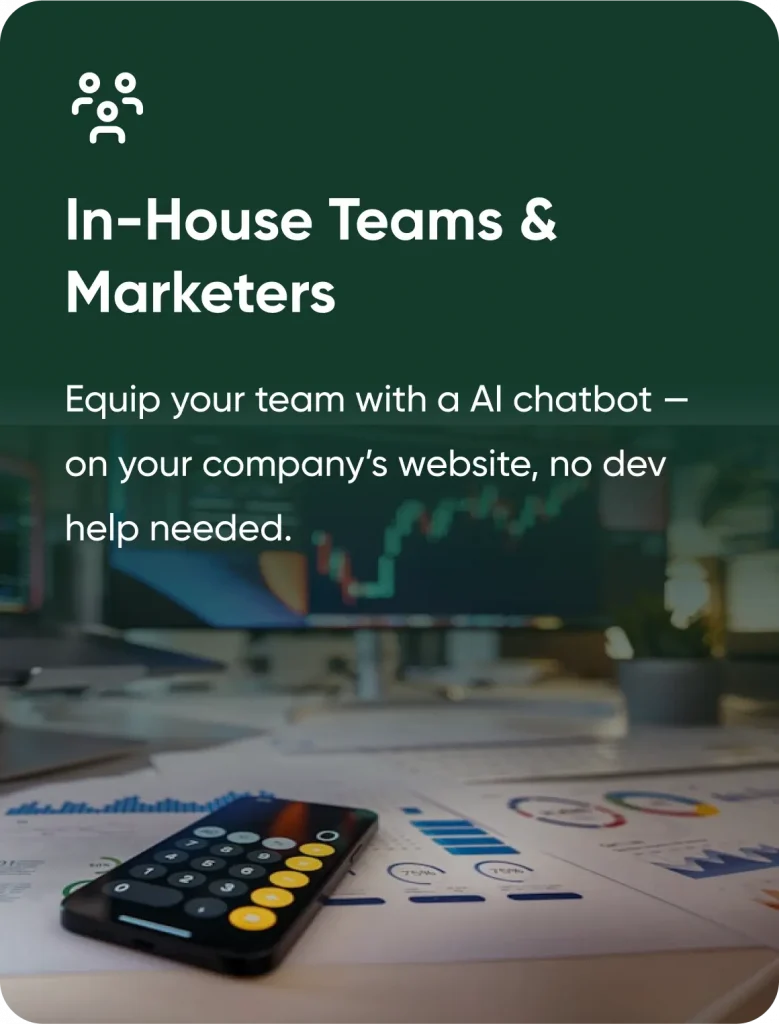
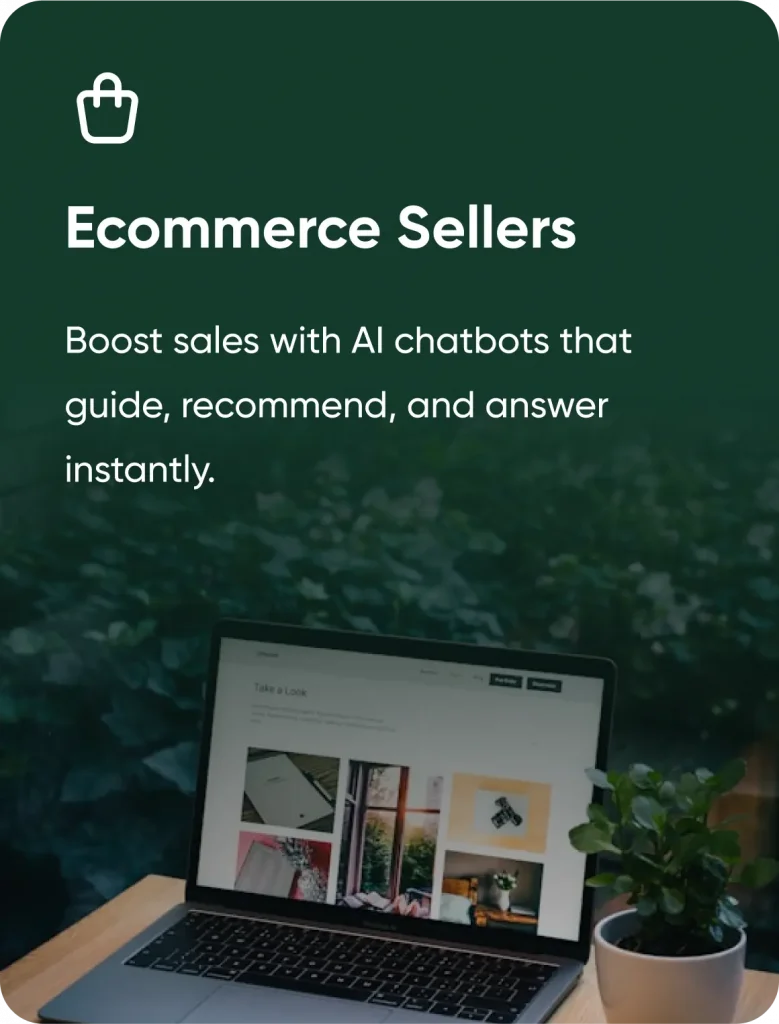
COMING SOON
Ready-to-use AI Chatbot templates
Built for 20+ industries and use cases — just pick, publish, and go.
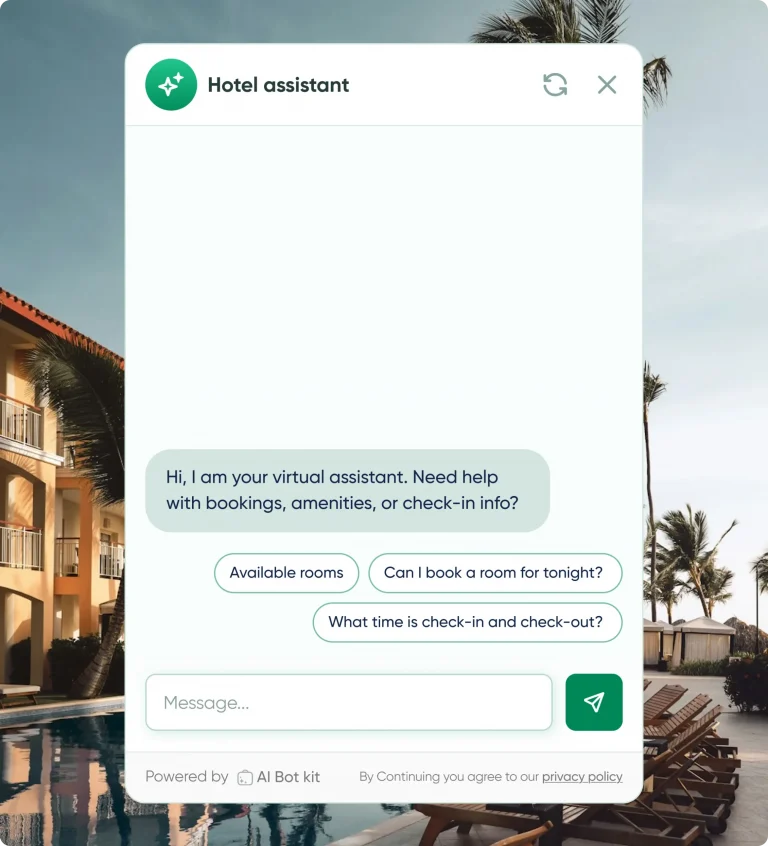
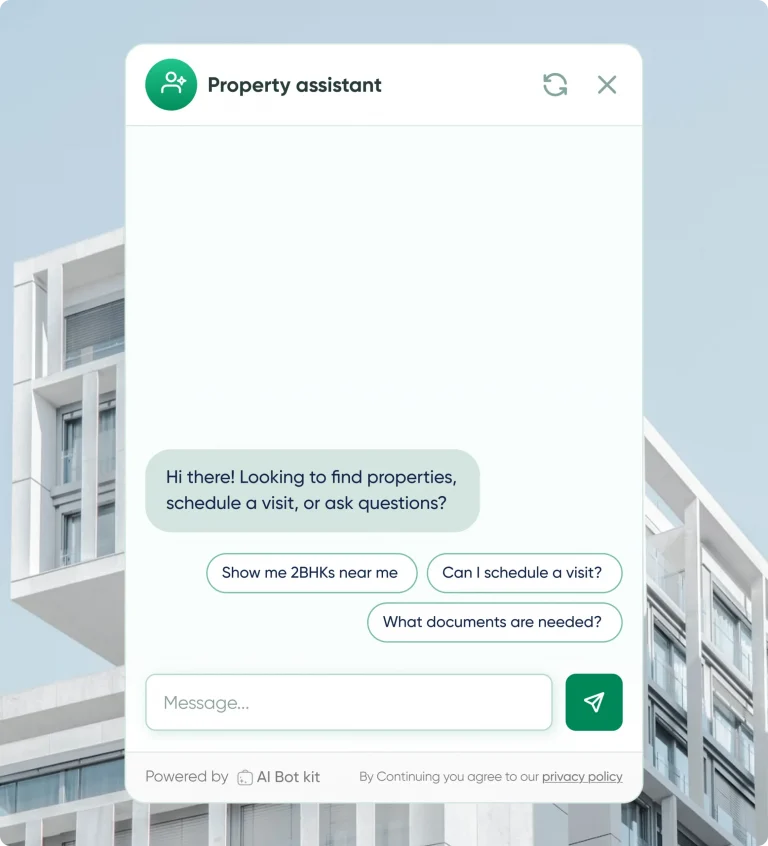
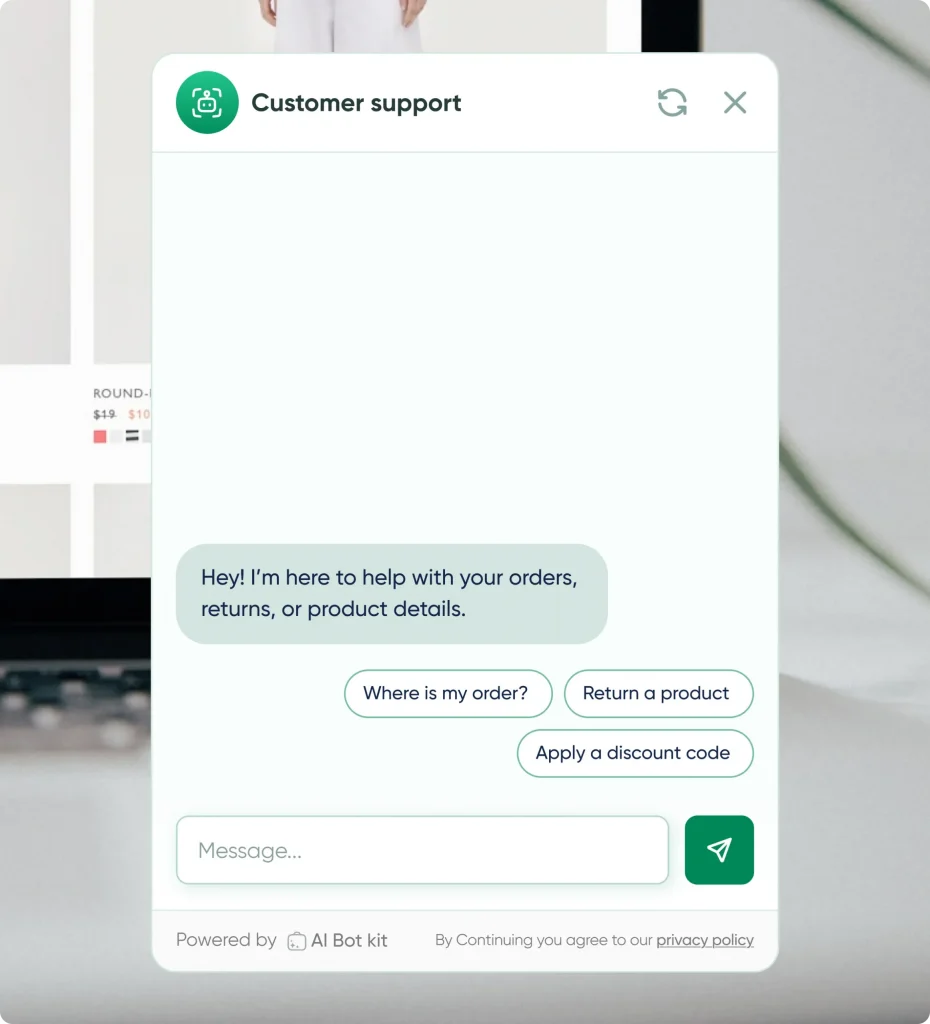
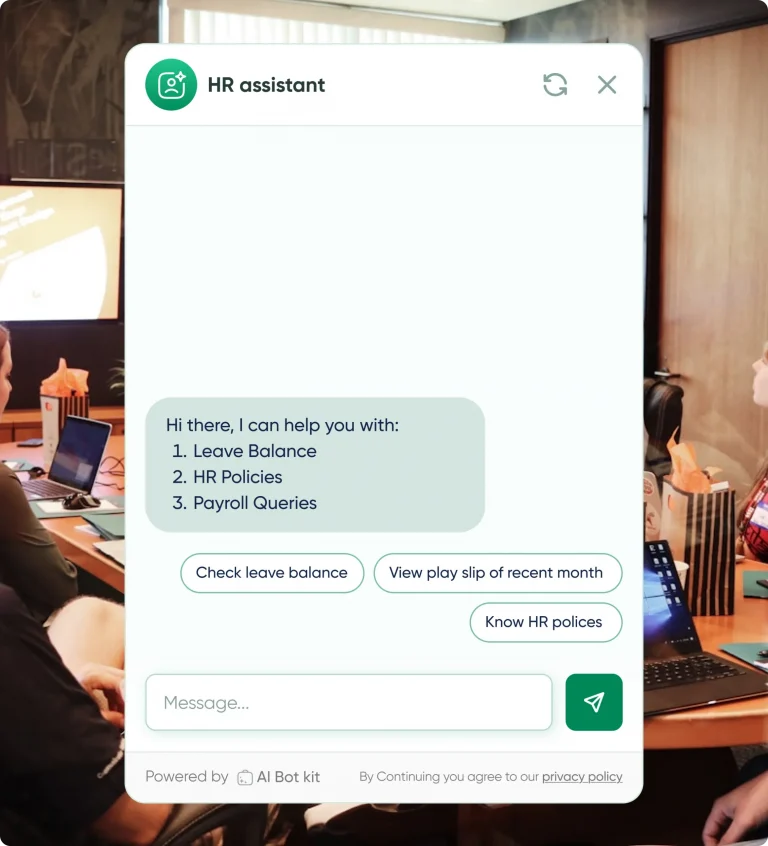
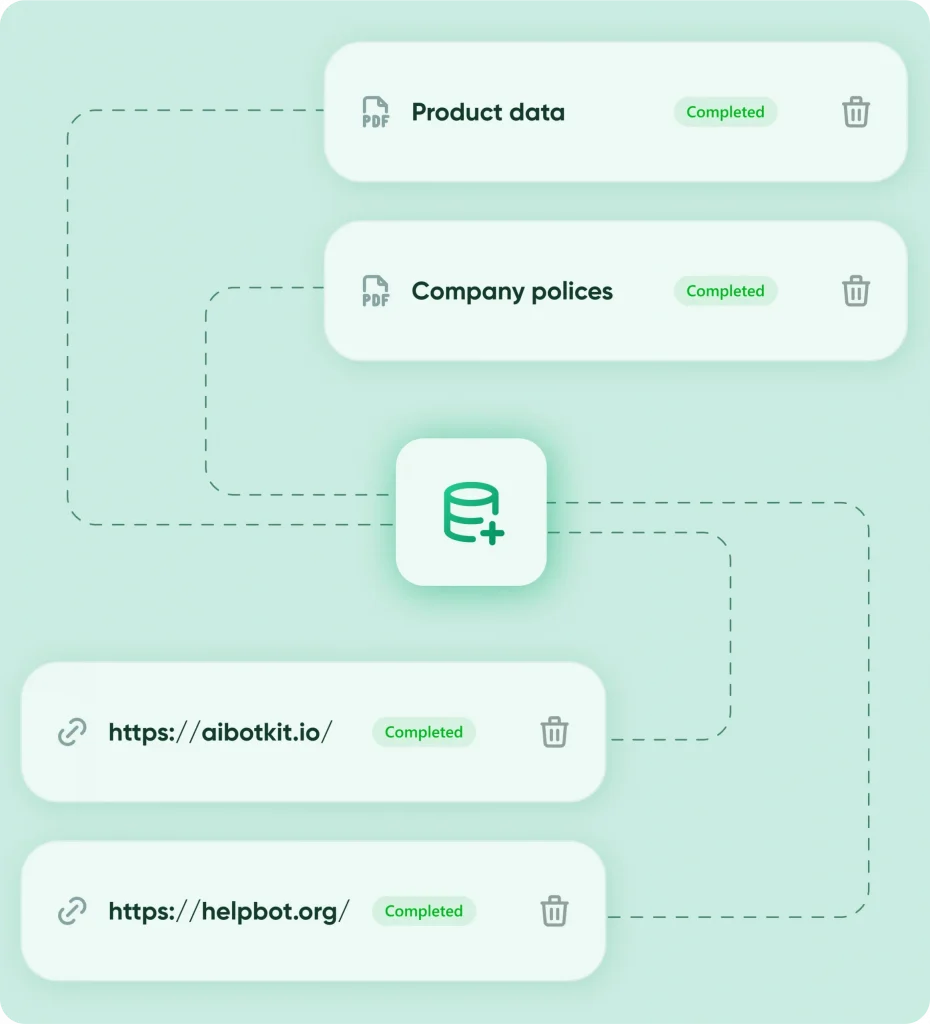
Automate
Train Once, Answer Forever
Upload text, docs, and Q&As — your bot learns from it all.
No code needed. Just share a link or drop in files. It’ll remember and respond accurately every time.
Capture Leads
Collect Data Without Forms
Capture leads, feedback, or queries right inside chat.
Works like a smart contact form — no extra tool needed. CRM-ready data export included.
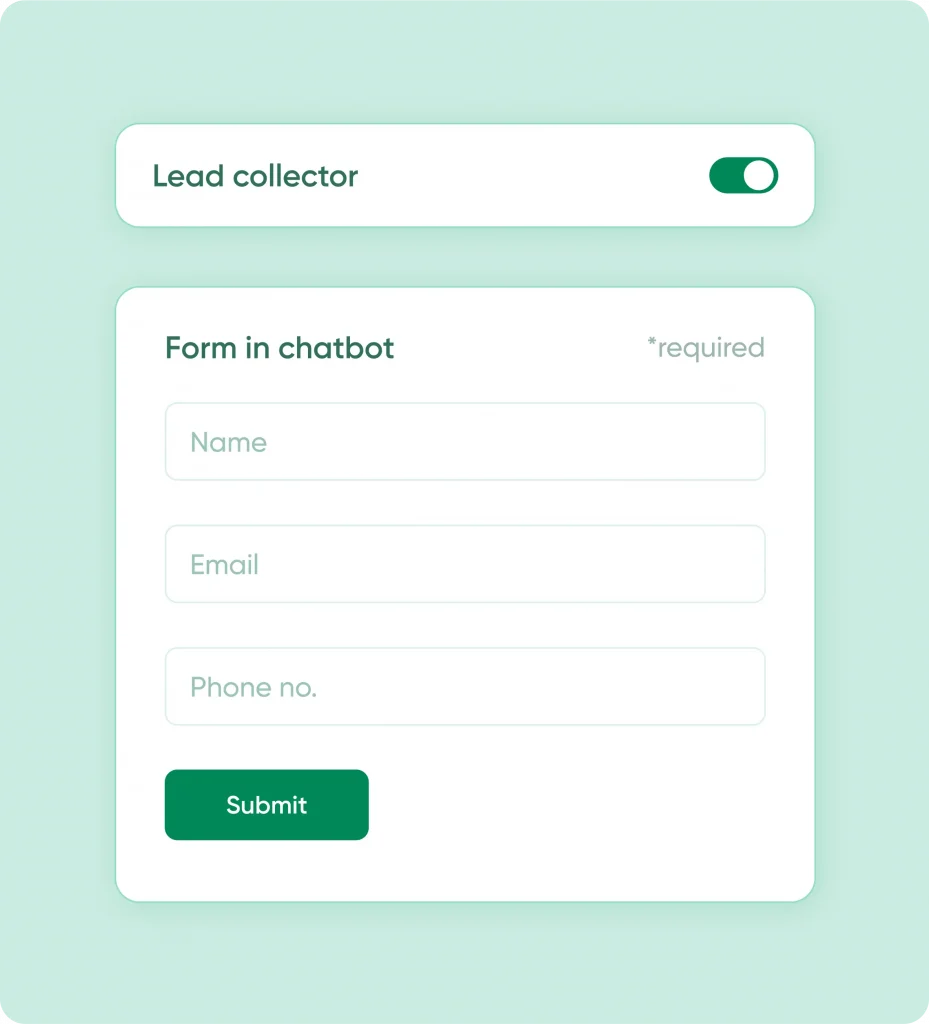
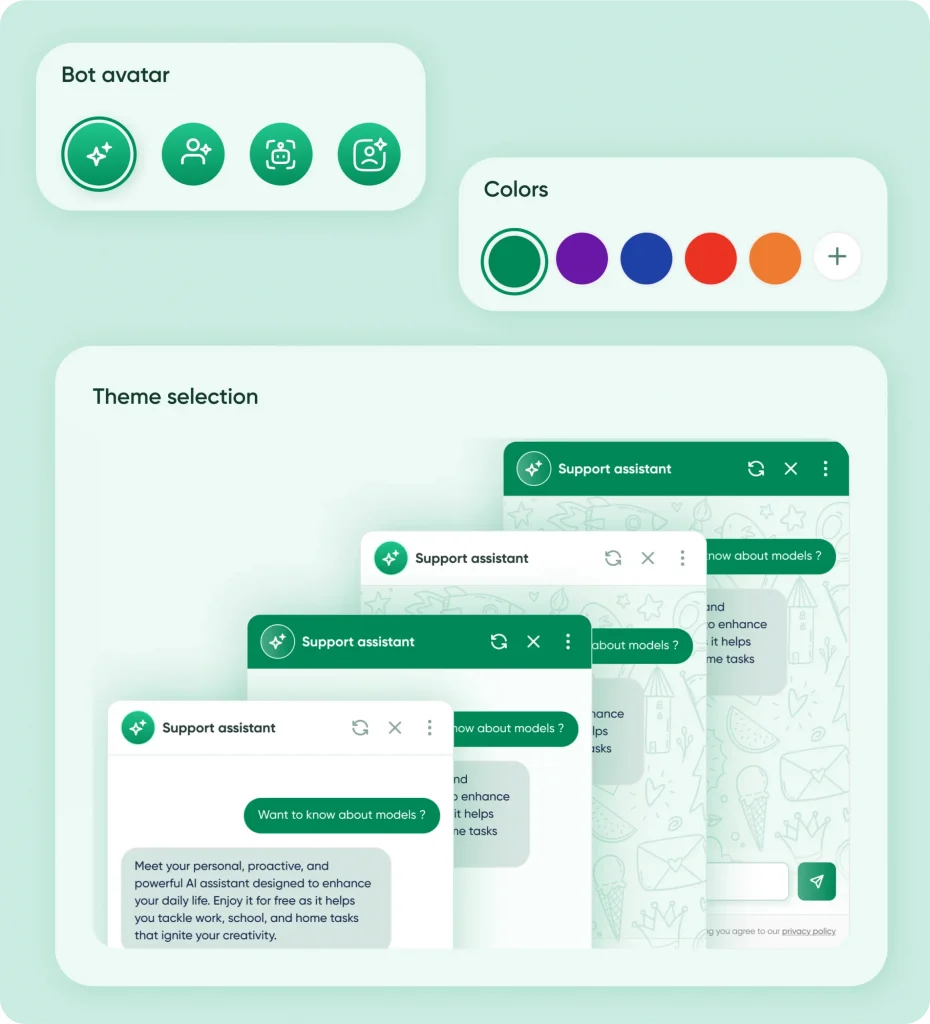
Personalize
Looks Like Your Brand
Customize fonts, colors, icons, and more in minutes.
Use premade themes or tweak everything — even chat bubble and avatar. Fully yours.
Support
Speak 75+ Languages
Set your default, let users choose, or auto-detect.
The chatbot adapts to your audience — localized for 76 countries, supports right-to-left too.
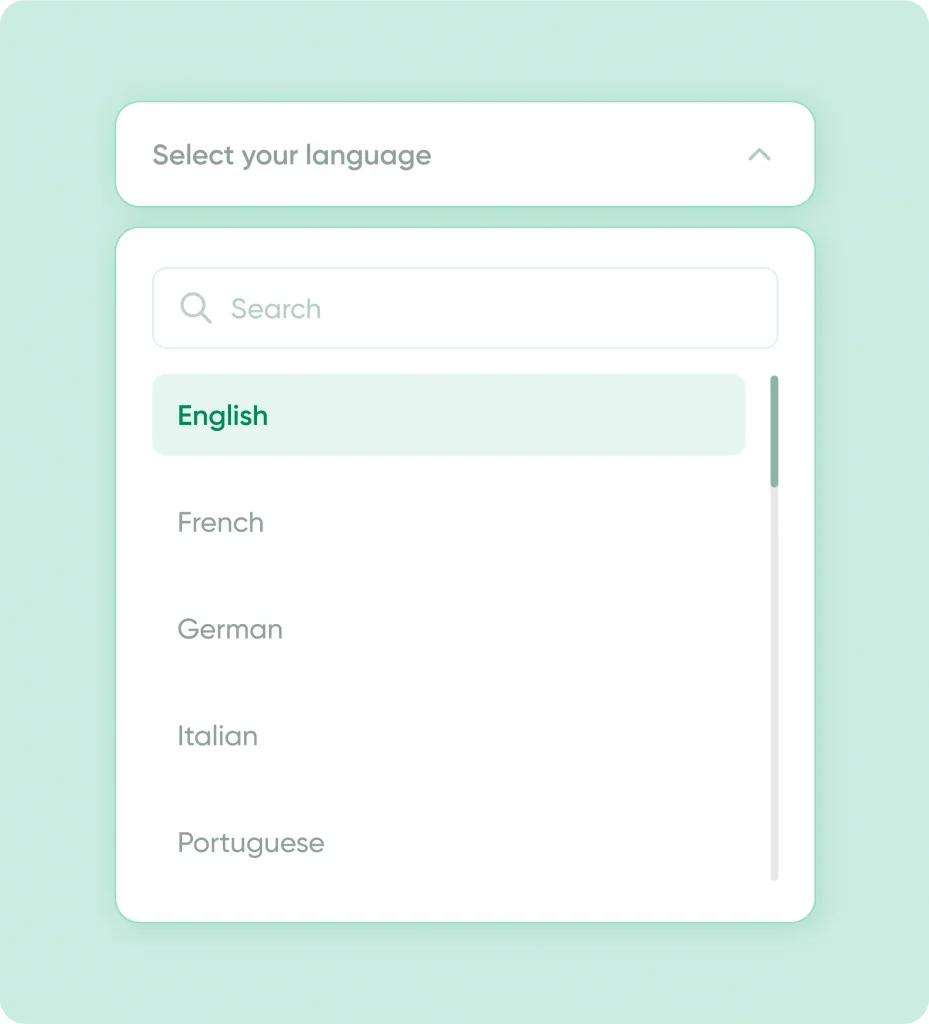
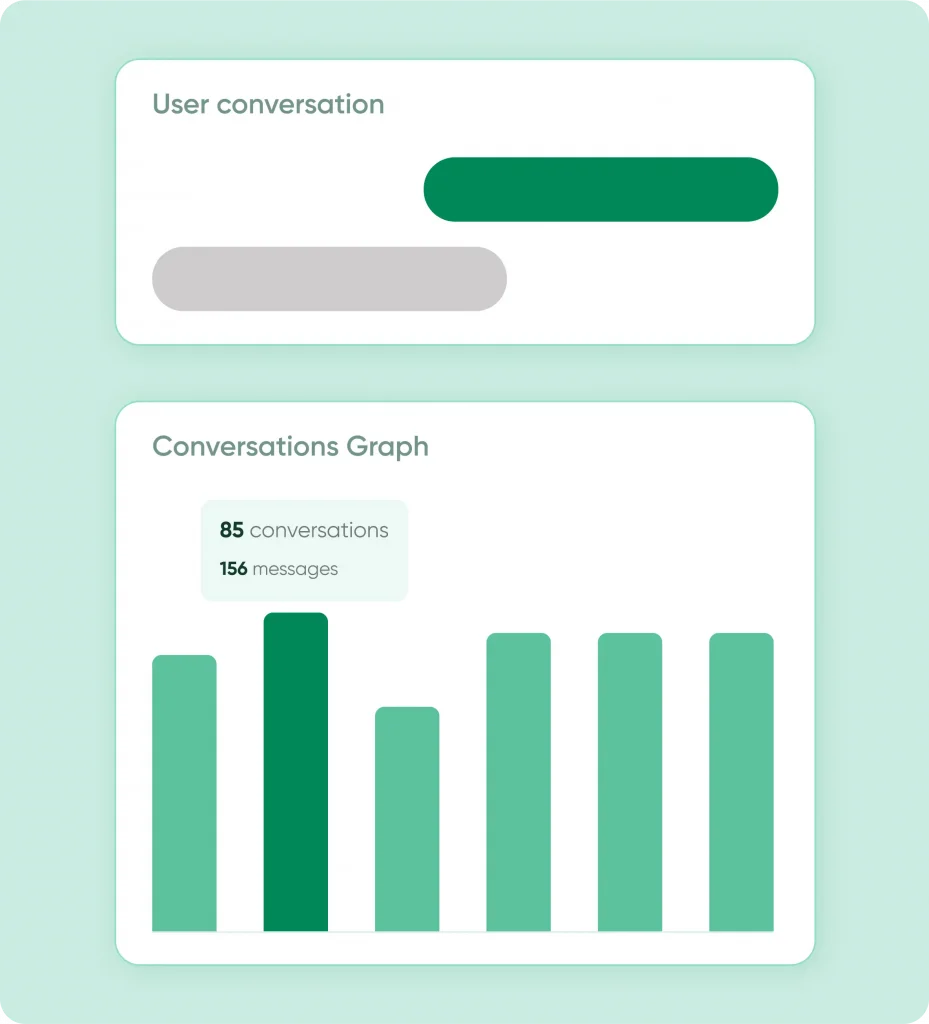
ANalytics
Track Everything That Matters
See chat logs, stats, and performance insights instantly.
From lead volume to missed queries — it’s all logged, visual, and exportable.
Your data security comes first
you can focus on automation without worrying about data leaks or misuse.
No Unauthorized Access
Easily update, replace, or delete your bot’s content anytime from your dashboard.
You Control the Data
Easily update, replace, or delete your bot’s content anytime from your dashboard.
Secure Integrations
All third-party connections (Google Calendar, WhatsApp API, CRMs) use secure, token-based authentication.
No Unauthorized Access
Your bot’s training data and customer chats are never shared or used for other purposes.

Choose your AI Chatbot plan
Compare all AI bot kit plans — crafted for startups, agencies, and growing businesses. Get the best chatbot for your website without overpaying.
Real Results. Real Conversations.
From event venues to e-commerce stores, our clients are seeing faster replies and happier customers.




Who we are ?
Built by Wisdmlabs - Trusted
by 10k+WordPress Businesses
With over a decade of experience building WordPress solutions, Wisdmlabs brings deep expertise, customer empathy, and a strong track record in plugin innovation. AI BotKit is the latest in our line of performance-focused tools for marketers and business owners.
RATINGS

Duane reeve
FuturityWeb
I am totally impressed with Wisdmlabs buy 😃 I’ve had two clients plugins from Wisdmlabs which I’ve then had to implement on their WooCommerce websites. It’s my 1st time work with WooCommerce and to say that Wisdmlabs have helped me out is an understatement . I submitted a lot of queries, support request and plugin feature requests and Wisdmlabs Support has come to the table almost every time. Some of my feature requests weren’t actioned because it affects the way in which other user use the plugin(s), but other than that every other aspect has been attended too. I’ve even recieved custom code snippets that help accommplish ‘things’ specific to the Theme I’m using. Most other Plugin Developers would simply ‘blame the Theme’ and move on. Not these guys; they go out of their way to help their clients and I highly recommend them.
FAQ
What is AI Bot Kit and why should I use it for Squarespace?
AI Bot Kit is a tool that lets you quickly build and embed an AI-powered chatbot on your Squarespace website without needing to code. It helps you engage visitors, answer common questions, and collect leads with minimal setup.
Do I need any technical or coding skills to set up the chatbot?
No. All you need is your website URL, an email to sign up, and you can customize the bot’s name, style, tone, interface etc., via user-friendly options. Embedding uses a snippet via Squarespace’s Embed Block.
How long does it take to get a chatbot live on my Squarespace site?
It usually takes just a few minutes — you create the bot, customize it, copy the embed code, paste it into your Squarespace site, and save. After that the bot becomes live immediately.
What customization options are available?
You can:
Set the bot name
Add instructions and choose tone (professional/friendly/casual)
Provide knowledge sources (documents, URL) to train it
Set greeting & fallback messages
Customize style: avatar, colors, widget appearance
If the bot doesn’t understand a user’s query, what happens?
When the chatbot cannot find a relevant answer, it uses a fallback message. You can set what that fallback text says (e.g. asking the user to rephrase, or to contact support).
Is there analytics or tracking? What metrics are available?
Yes — even on the free plan. From the AI Bot Kit dashboard, you can track: total chats/conversations, messages sent & received, number of daily active users. Also see your current plan details, remaining message quota, etc.
What happens if my traffic or usage exceeds the free-plan limits?
The dashboard will show your usage vs quota. If you need more capacity (e.g. more messages, higher traffic), you can upgrade to one of the paid plans which offer higher limits and possibly additional features.
Will the chatbot affect my website’s performance or page load speed?
Usually the impact is minimal because the embed code loads asynchronously. However, performance depends on how many external scripts your site already uses. AI Bot Kit is designed to be lightweight; customizing properly (e.g. avoiding very large media in the bot training) helps maintain speed.